|
TinkerCell Core 1.0
TinkerCell's Core library providing all basic functionalities
|
|
TinkerCell Core 1.0
TinkerCell's Core library providing all basic functionalities
|
The main classes that are responsible for managing the GUI and the model structure. More...
Classes | |
| class | Tinkercell::ArrowHeadItem |
| A node graphics item that is used to draw arrow heads on connection items. More... | |
| class | Tinkercell::ConnectionGraphicsItem |
| A graphics nodes item that draws connection between two or more nodes and the arrow heads at the ends. More... | |
| class | Tinkercell::ConnectionGraphicsItem::ControlPoint |
| A control point with a pointer to a ConnectionGraphicsItem. More... | |
| class | Tinkercell::ConnectionGraphicsItem::CurveSegment |
| A set of control points and two arrow heads. More... | |
| class | Tinkercell::ProcessThread |
| This class is used to run a process (command + args) as a separate thread as a separate thread. More... | |
| class | Tinkercell::DataTable< T > |
| DataTable is a 2D vector with row names and column names. More... | |
| class | Tinkercell::GraphicsScene |
| The primary task of the graphics scene is to draws items. All interactions with the GraphicsScene is done through MainWindow or NetworkHandle. NetworkHandle provides functions such as move, insert, and remove. MainWindow relays all the signals, such as mouse and key events, from the GraphicsScene. So, there is rarely a need to directly interact with the GraphicsScene. More... | |
| class | Tinkercell::GraphicsView |
| GraphicsView class that is used to view the contents of a GraphicsScene. The class inherits from QGraphicsView. More... | |
| class | Tinkercell::Unit |
| A unit of measurement. More... | |
| class | Tinkercell::ItemFamily |
| This class defines the family of a node or connection. The class contains the icon for the family, family name, and minimal data that defines the family. Each family has a name, which is internally converted to an integer (ID) The ID is used to perform isA checks, thus avoiding repeated string matches. More... | |
| class | Tinkercell::NodeFamily |
| This class defines the family of a node. Inherits from ItemFamily. It contains a list of NodeGraphicsItems that is the default for this family of nodes. More... | |
| class | Tinkercell::ConnectionFamily |
| This class defines the family of a connection. Inherits from ItemFamily It contains a list ofConnectioGraphicsItems that is the default for this family of connections. More... | |
| class | Tinkercell::ItemHandle |
| The ItemHandle represents a complete object in the network, whether it is a node or a connection. The ItemHandle contains the name of the object and pointers to all the QGraphicsItems that are used to represent the object. Tools associated with the object can be stored within the ItemHandle as well. The ItemHandle can also optionally contain an ItemFamily, which can be used to distinguish different types of nodes or connections, if needed. Each ItemHandle can contain one parent. Several functions are available for convinently getting the parents and children of an ItemHandle. More... | |
| class | Tinkercell::NodeHandle |
| The handles are used to bring together data and graphics items. Node Handle contains pointers to all the graphics items that belong to it, the tools that apply to this item, the data for this item, and the family that it belongs with. More... | |
| class | Tinkercell::ConnectionHandle |
| The handles are used to bring together data and graphics items. Connection Handle contains pointers to all the graphics items that belong to it, the tools that apply to this item, the data for this item, the family that it belongs with, and pointers to nodes connected (in and out) More... | |
| class | Tinkercell::MainWindow |
| MainWindow is the parent container for all the other widgets in TinkerCell The central widget in MainWindow is a tab widget. Each tab widget can hold a GraphicsView or a TextEditor. One of the main roles of MainWindow is to serve as a signal/slot hub for Tools. More... | |
| class | Tinkercell::NetworkHandle |
| A class that is used to store a network. The network is a collection of Item Handles. The history stack is also a key component of a network. The network can either be represented as text using TextEditor or visualized with graphical items in the GraphicsScene. Each node and connection are contained in a handle, and each handle can either be represented as text or as graphics. The two main components of NetworkWindow are the SymbolsTable and HistoryStack This class provides functions for inserting items, removing items, and changing information inside the model. More... | |
| class | Tinkercell::NodeGraphicsItem |
| A simple figure made from one or more polygons. The class can be represented in an XML file. More... | |
| class | Tinkercell::NodeGraphicsItem::Shape |
| A closed polygon path made from arcs, lines, and beziers. More... | |
| class | Tinkercell::Ontology |
| A set of node and connection families. All functions are static. More... | |
| class | Tinkercell::SymbolsTable |
| The symbols table is updated every time the scene or text editor changes. The symbols table contains the list of item names and ItemHandle pointers as well as names and pointers to each data entry in each item. More... | |
| class | Tinkercell::TextEditor |
| This is the window that allows used to construct networks using text, as opposed to graphics, which is done by GraphicsScene. The TextEditor requires a supporting tool that parses the text and calls the itemsInserted or itemsRemoved methods. Without a supporting parser tool, the TextEditor will not do anything. More... | |
| class | Tinkercell::TextGraphicsItem |
| editable text item More... | |
| class | Tinkercell::Tool |
| everything other than the main window is a tool More... | |
| class | Tinkercell::ToolGraphicsItem |
| tools that are drawn on the scene instead of displayed as a window More... | |
Typedefs | |
| typedef DataTable< QString > | Tinkercell::TextDataTable |
| a numerical data table | |
| typedef DataTable< qreal > | Tinkercell::NumericalDataTable |
| a numerical data table | |
Functions | |
| QGraphicsItem * | Tinkercell::getGraphicsItem (QGraphicsItem *item) |
| gets the parent of this item that is a node, text, connection, or control point | |
| QGraphicsItem * | Tinkercell::cloneGraphicsItem (QGraphicsItem *item) |
| Clone a graphics item. The item handle will NOT be duplicated. | |
| QList< QGraphicsItem * > | Tinkercell::cloneGraphicsItems (QList< QGraphicsItem * > &items, QList< ItemHandle * > &newHandles, bool deep=true) |
| Clone a list of graphics items. | |
| ItemHandle * | Tinkercell::getHandle (QGraphicsItem *) |
| get the handle from a graphics item | |
| QList< ItemHandle * > | Tinkercell::getHandle (const QList< QGraphicsItem * > &, bool includeNull=true) |
| get the handles from graphics items | |
| void | Tinkercell::setHandle (QGraphicsItem *, ItemHandle *) |
| set the handle of a graphics item (use 0 to remove handle) | |
The main classes that are responsible for managing the GUI and the model structure.
| typedef DataTable<qreal> Tinkercell::NumericalDataTable |
a numerical data table
Definition at line 1337 of file DataTable.h.
| typedef DataTable<QString> Tinkercell::TextDataTable |
a numerical data table
Definition at line 1332 of file DataTable.h.
| TINKERCELLCOREEXPORT QGraphicsItem * Tinkercell::cloneGraphicsItem | ( | QGraphicsItem * | item | ) |
Clone a graphics item. The item handle will NOT be duplicated.
| QGraphicsItem | * a pointer to a QGraphicsItem |
Definition at line 68 of file CloneItems.cpp.
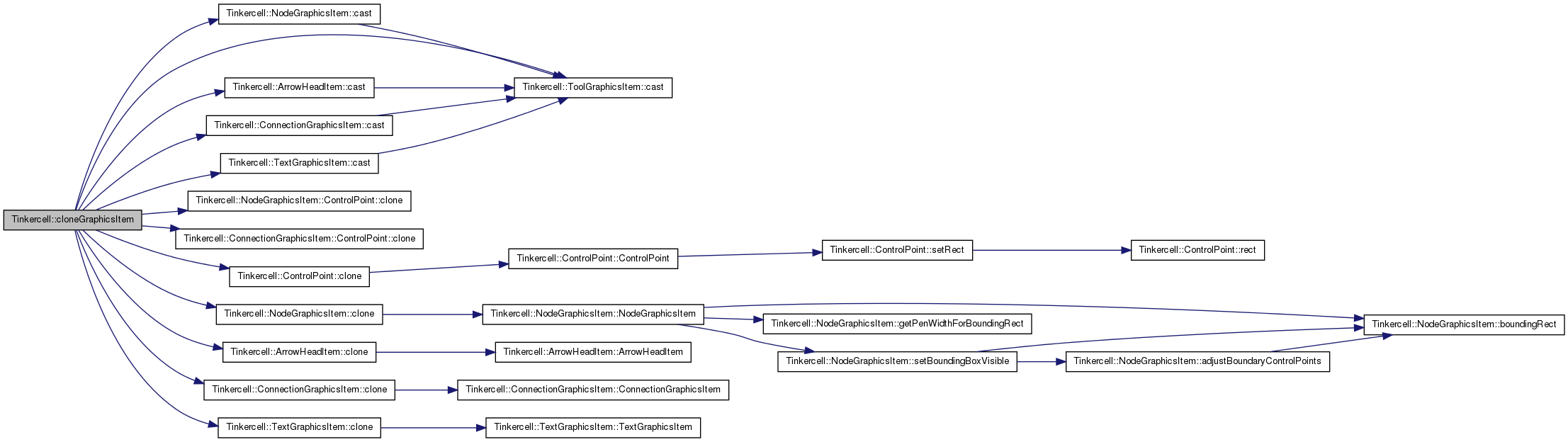
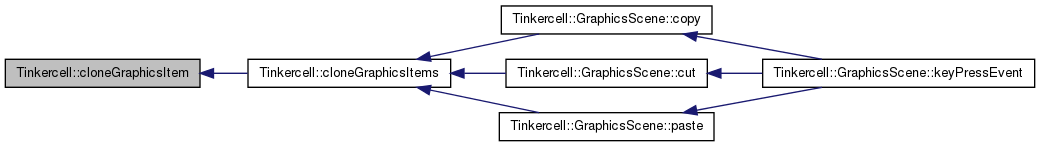
| TINKERCELLCOREEXPORT QList< QGraphicsItem * > Tinkercell::cloneGraphicsItems | ( | QList< QGraphicsItem * > & | items, |
| QList< ItemHandle * > & | newHandles, | ||
| bool | deep = true |
||
| ) |
Clone a list of graphics items.
| QList<QGraphicsItem*> | a list of pointers to a QGraphicsItems |
| QList<ItemHandle*> | return value: returns all the new handles here |
| bool | duplicate the handles as well (default = true). |
Definition at line 115 of file CloneItems.cpp.
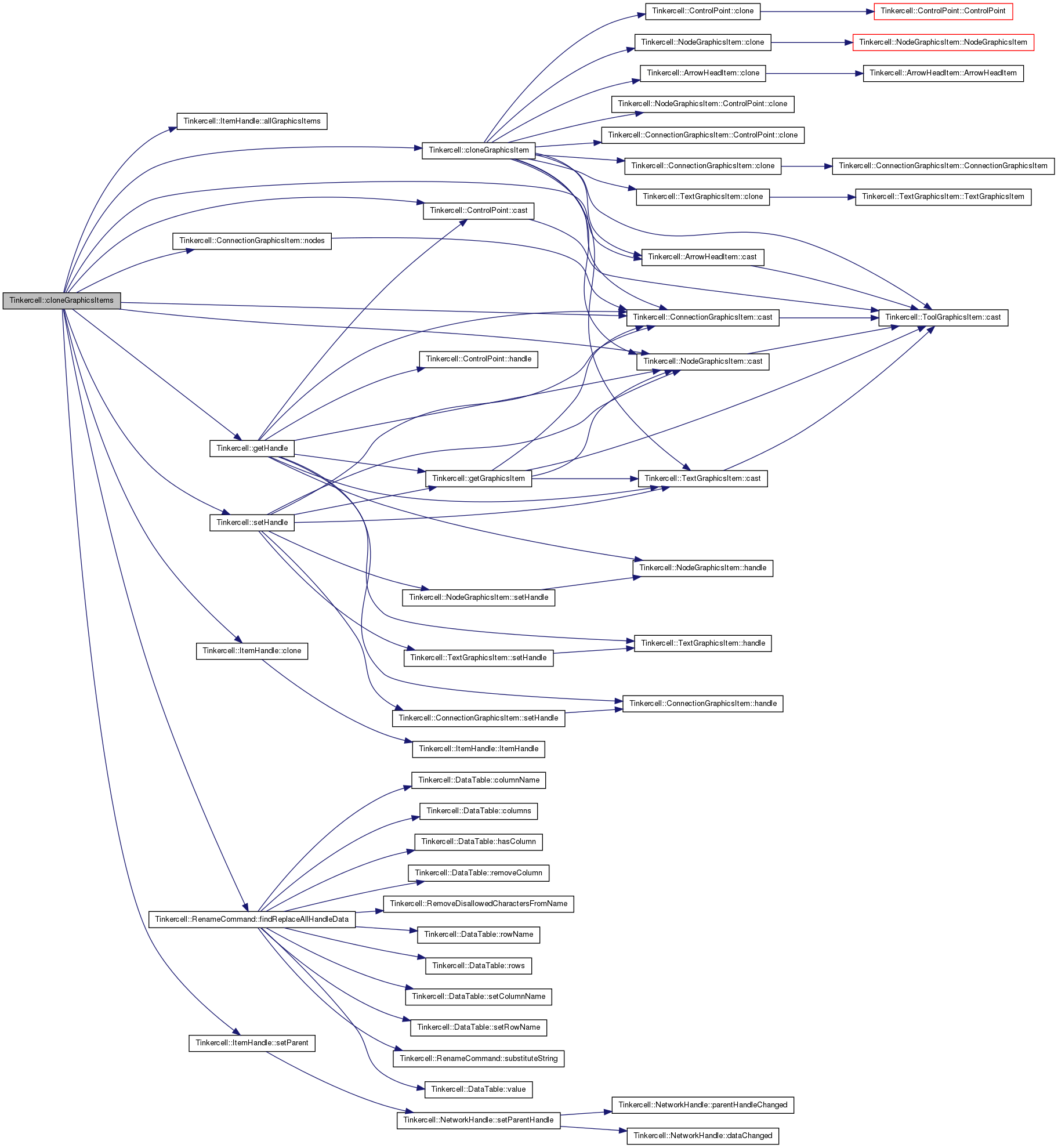
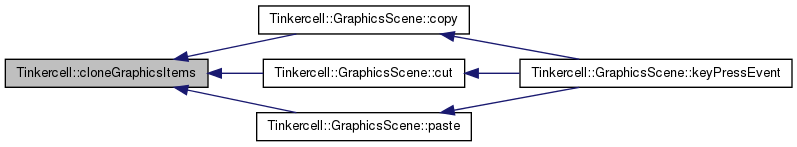
| TINKERCELLCOREEXPORT QGraphicsItem * Tinkercell::getGraphicsItem | ( | QGraphicsItem * | item | ) |
gets the parent of this item that is a node, text, connection, or control point
| QGraphicsItem | * Qt graphics item |
Definition at line 17 of file CloneItems.cpp.
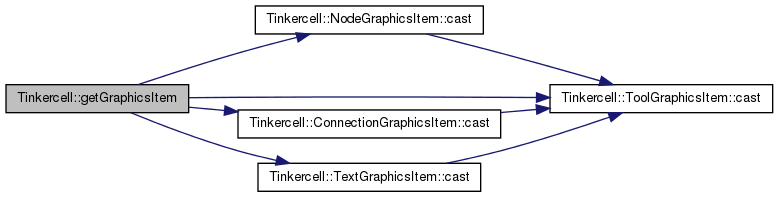
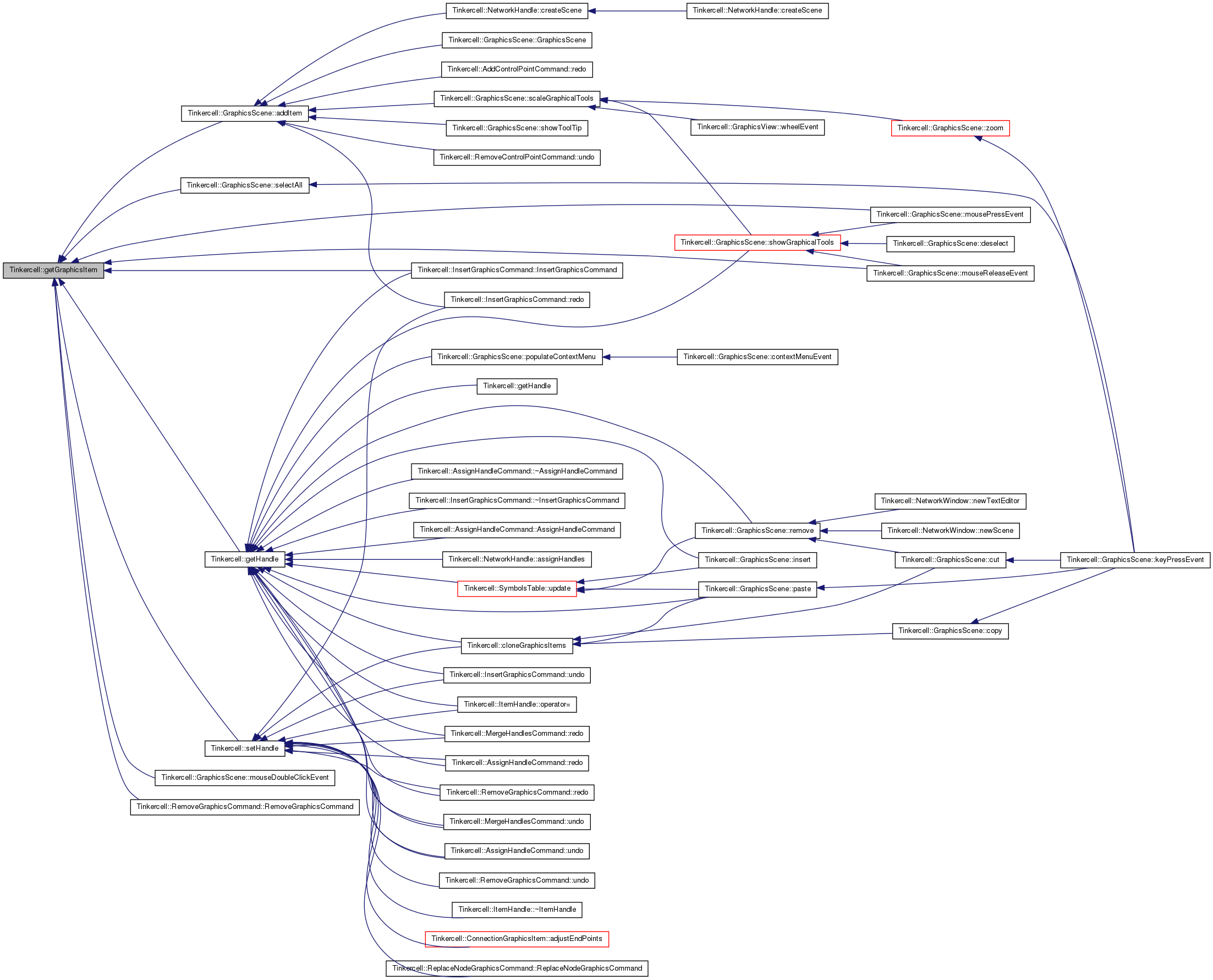
| TINKERCELLCOREEXPORT ItemHandle * Tinkercell::getHandle | ( | QGraphicsItem * | ) |
get the handle from a graphics item
| QGraphicsItem* | graphics item |
Definition at line 43 of file ItemHandle.cpp.
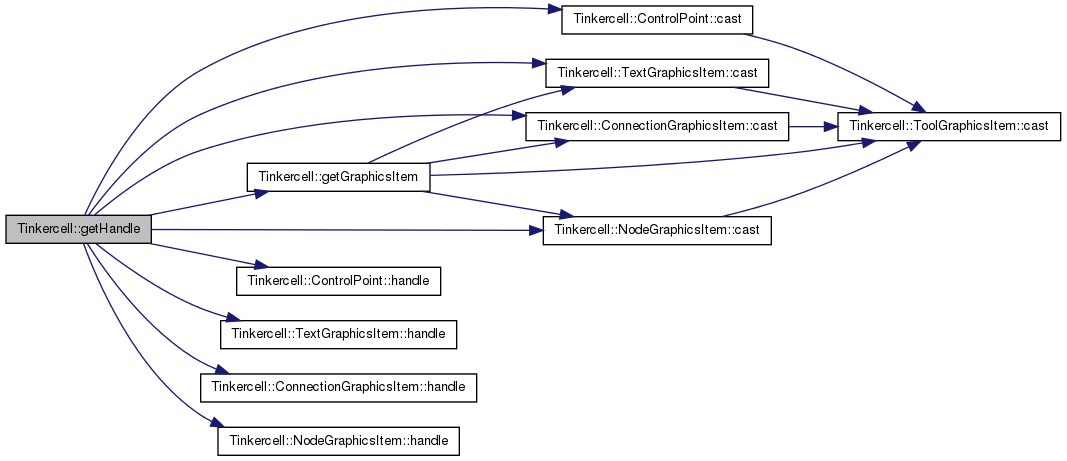
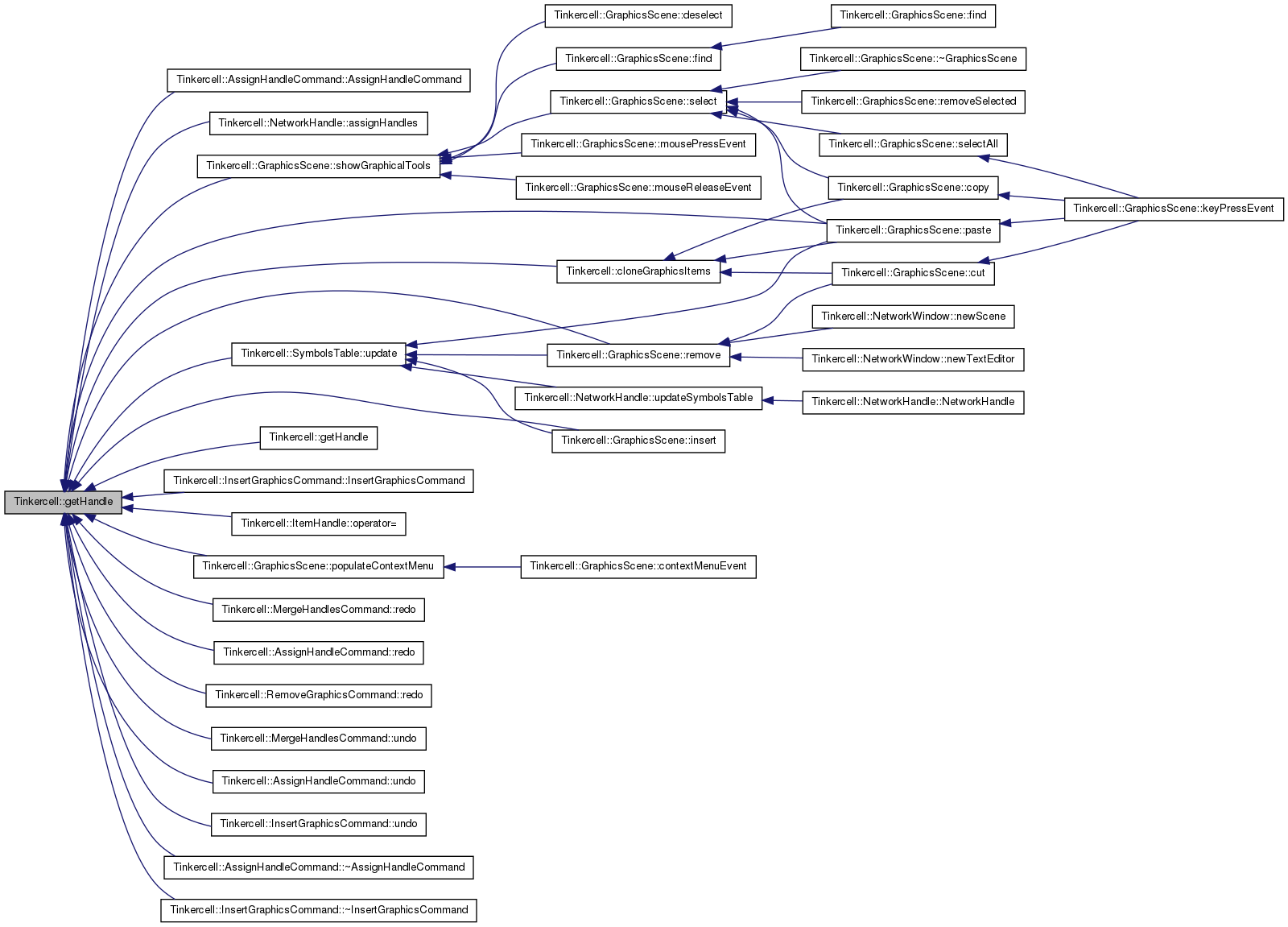
| TINKERCELLCOREEXPORT QList< ItemHandle * > Tinkercell::getHandle | ( | const QList< QGraphicsItem * > & | , |
| bool | includeNull = true |
||
| ) |
get the handles from graphics items
| QList<QGraphicsItem*> | graphics item |
| bool | include null handles (default=true) |
Definition at line 69 of file ItemHandle.cpp.
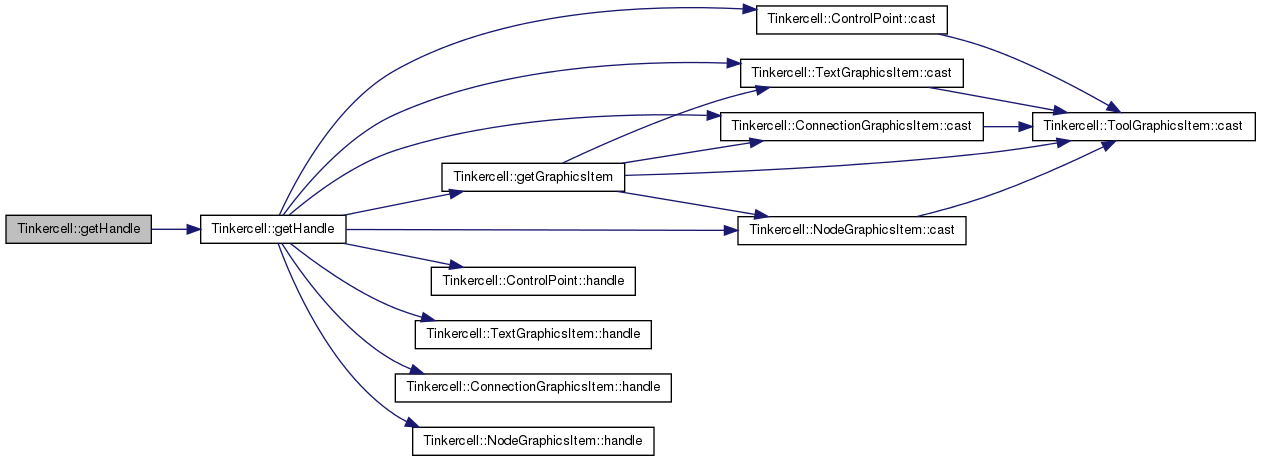
| TINKERCELLCOREEXPORT void Tinkercell::setHandle | ( | QGraphicsItem * | , |
| ItemHandle * | |||
| ) |
set the handle of a graphics item (use 0 to remove handle)
| QGraphicsItem* | graphics item |
| ItemHandle* | handle (use 0 to remove handle) |
Definition at line 82 of file ItemHandle.cpp.
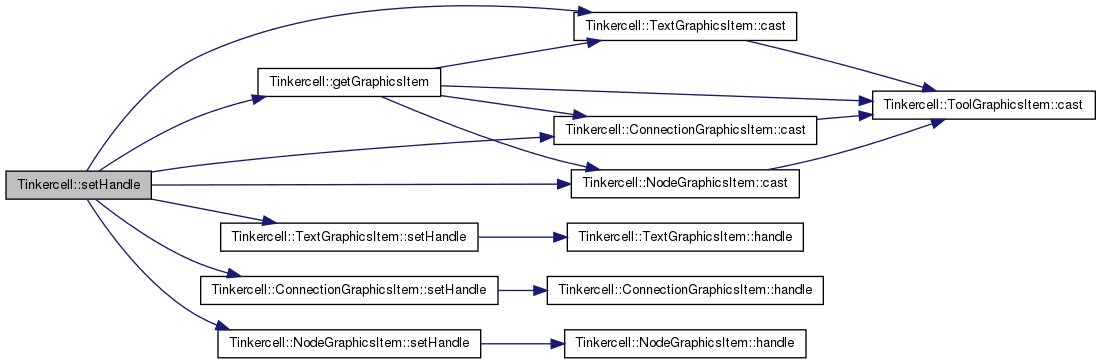
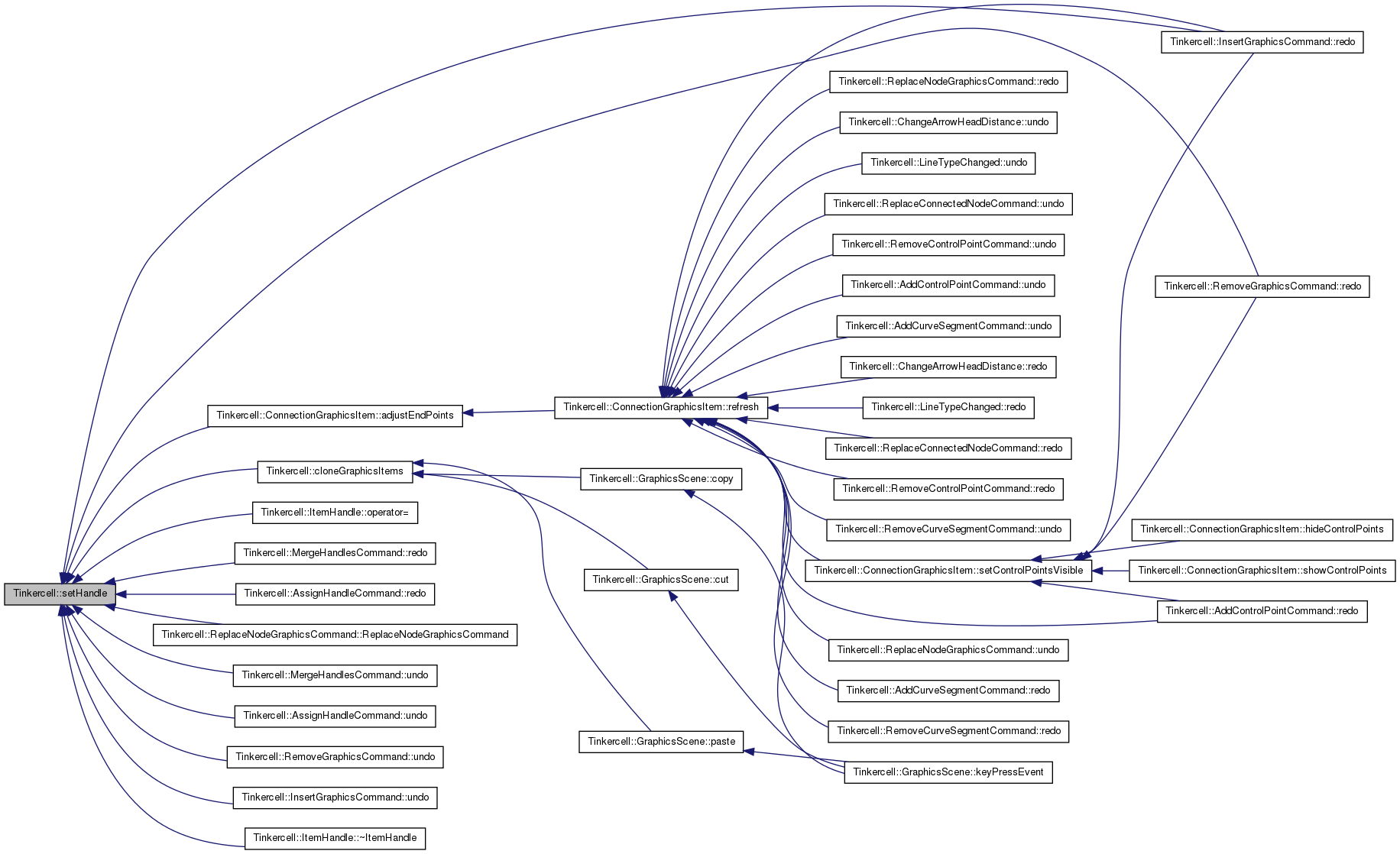
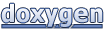 1.7.4
1.7.4