|
TinkerCell Core 1.0
TinkerCell's Core library providing all basic functionalities
|
|
TinkerCell Core 1.0
TinkerCell's Core library providing all basic functionalities
|
The primary task of the graphics scene is to draws items. All interactions with the GraphicsScene is done through MainWindow or NetworkHandle. NetworkHandle provides functions such as move, insert, and remove. MainWindow relays all the signals, such as mouse and key events, from the GraphicsScene. So, there is rarely a need to directly interact with the GraphicsScene. More...
#include <GraphicsScene.h>
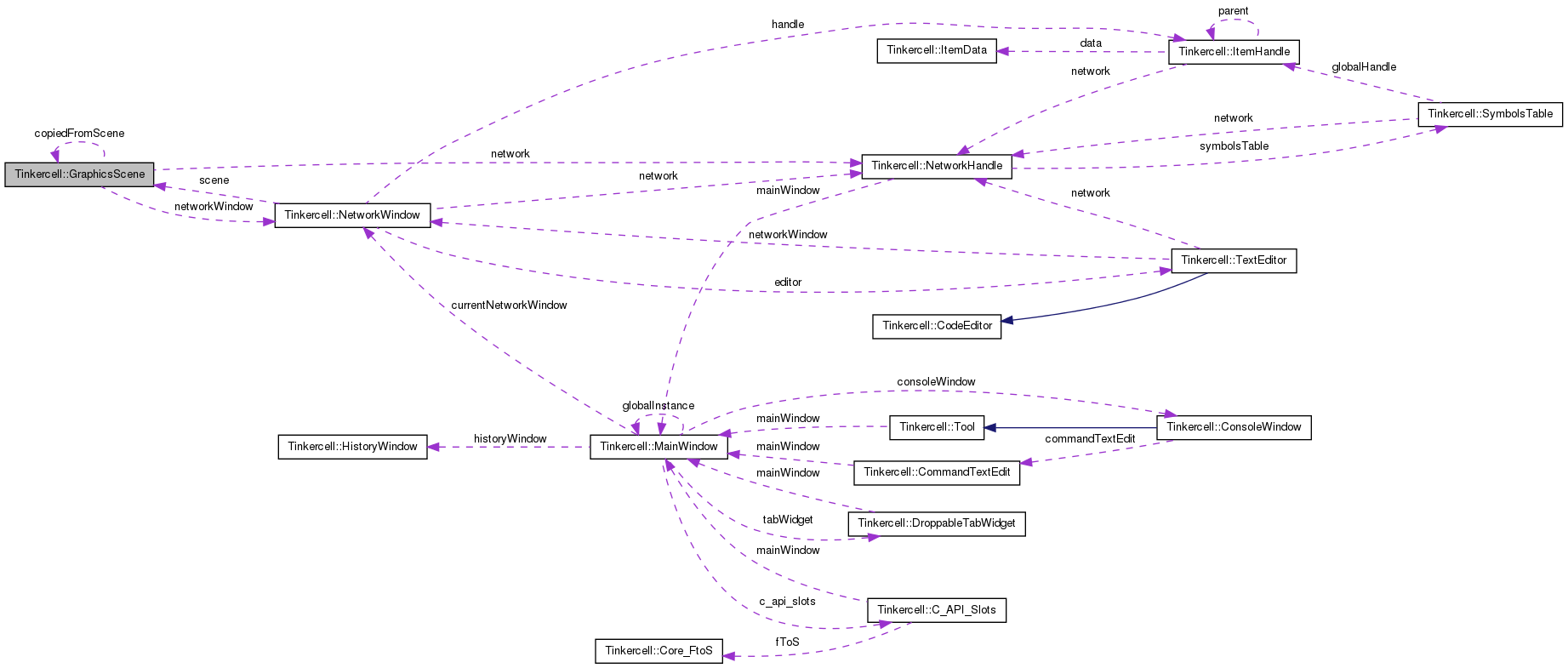
Public Types | |
| enum | InsertType { NEW, PASTED, LOADED, OTHER } |
| for describing how an insertion was done More... | |
Public Slots | |
| virtual void | fitAll () const |
| adjusts view to include all items | |
| virtual void | fitInView (const QRectF &) const |
| adjusts view to include the given rect | |
| virtual QRect | mapToWidget (QRectF rect=QRectF(0, 0, 0, 0)) const |
| map a rect from the scene coordinates to the view coordinates | |
| virtual void | popOut () |
| calls main window's popOut | |
| virtual void | popIn () |
| calls main window's popIn | |
| virtual void | zoom (qreal scaleFactor) |
| zoom in or out | |
| virtual void | zoomIn () |
| zoom in (zoom with 1.5) | |
| virtual void | zoomOut () |
| zoom out (zoom with 0.75) | |
| virtual void | selectAll () |
| select all items | |
| virtual void | find (const QString &, bool clearSelected=true) |
| select items with the given text | |
| virtual void | find (const QStringList &) |
| select items with the given texts | |
| virtual void | deselect () |
| deselect all selected items | |
| virtual void | copy () |
| copy selected items | |
| virtual void | cut () |
| cut selected items | |
| virtual void | paste () |
| paste copied items | |
| virtual void | move (QGraphicsItem *item, const QPointF &distance) |
| a simple move operation that also adds undo command to history window and emits associated signal(s) | |
| virtual void | move (const QList< QGraphicsItem * > &items, const QPointF &distance) |
| a simple move operation that also adds undo command to history window and emits associated signal(s) | |
| virtual void | move (const QList< QGraphicsItem * > &items, const QList< QPointF > &distance) |
| a simple move operation that also adds undo command to history window and emits associated signal(s) | |
| virtual void | insert (const QString &name, QGraphicsItem *item, InsertType type=NEW) |
| this command performs an insert and also adds undo command to history window and emits associated signal(s) | |
| virtual void | insert (const QString &name, const QList< QGraphicsItem * > &items, InsertType type=NEW) |
| this command performs an insert and also adds undo command to history window and emits associated signal(s) | |
| virtual void | remove (const QString &name, QGraphicsItem *item) |
| this command performs an removal and also adds undo command to history window and emits associated signal(s) | |
| virtual void | remove (const QString &name, const QList< QGraphicsItem * > &items) |
| this command performs an removal and also adds undo command to history window and emits associated signal(s) | |
| virtual void | removeSelected () |
| remove selected items | |
| virtual void | setBrush (const QString &name, QGraphicsItem *item, const QBrush &to) |
| this command changes the brush of an item | |
| virtual void | setBrush (const QString &name, const QList< QGraphicsItem * > &items, const QList< QBrush > &to) |
| this command changes the brush of an item and also adds undo command to history window and emits associated signal(s) | |
| virtual void | setZValue (const QString &name, QGraphicsItem *item, qreal to) |
| this command changes the z value of an item and also adds undo command to history window and emits associated signal(s) | |
| virtual void | setZValue (const QString &name, const QList< QGraphicsItem * > &items, const QList< qreal > &to) |
| this command changes the z value of an item and also adds undo command to history window and emits associated signal(s) | |
| virtual void | setPen (const QString &name, QGraphicsItem *item, const QPen &to) |
| this command changes the pen of an item and also adds undo command to history window and emits associated signal(s) | |
| virtual void | setPen (const QString &name, const QList< QGraphicsItem * > &items, const QList< QPen > &to) |
| this command changes the pen of an item and also adds undo command to history window and emits associated signal(s) | |
| virtual void | setBrushAndPen (const QString &name, QGraphicsItem *item, const QBrush &brush, const QPen &pen) |
| this command changes the pen and/or brush of an item and also adds undo command to history window and emits associated signal(s) | |
| virtual void | setBrushAndPen (const QString &name, const QList< QGraphicsItem * > &items, const QList< QBrush > &brushes, const QList< QPen > &pens) |
| this command changes the pen and/or brush of an item and also adds undo command to history window and emits associated signal(s) | |
| virtual void | transform (const QString &name, QGraphicsItem *item, const QPointF &sizechange, qreal anglechange=0.0, bool VFlip=false, bool HFlip=false) |
| this command changes the size, angle, and orientation of an item and also adds undo command to history window and emits associated signal(s) | |
| virtual void | transform (const QString &name, const QList< QGraphicsItem * > &items, const QList< QPointF > &sizechange, const QList< qreal > &anglechange=QList< qreal >(), const QList< bool > &verticalFlip=QList< bool >(), const QList< bool > &horizontalFlip=QList< bool >()) |
| this command changes the size, angle, and orientation of an item and also adds undo command to history window and emits associated signal(s) | |
| virtual void | setParentItem (const QString &name, QGraphicsItem *item, QGraphicsItem *newParent) |
| this command changes the parent of an item and also adds undo command to history window and emits associated signal(s) | |
| virtual void | setParentItem (const QString &name, const QList< QGraphicsItem * > &items, QGraphicsItem *newParent) |
| this command changes the parent of an item and also adds undo command to history window and emits associated signal(s) | |
| virtual void | setParentItem (const QString &name, const QList< QGraphicsItem * > &items, const QList< QGraphicsItem * > &newParents) |
| this command changes the parent of an item and also adds undo command to history window and emits associated signal(s) | |
Signals | |
| void | copyItems (GraphicsScene *scene, QList< QGraphicsItem * > &, QList< ItemHandle * > &) |
| signals just before items are copied | |
| void | itemsAboutToBeRemoved (GraphicsScene *scene, QList< QGraphicsItem * > &, QList< ItemHandle * > &, QList< QUndoCommand * > &) |
| signals just before items are deleted | |
| void | itemsRemoved (GraphicsScene *scene, const QList< QGraphicsItem * > &, const QList< ItemHandle * > &) |
| signals whenever items are deleted | |
| void | itemsAboutToBeInserted (GraphicsScene *scene, QList< QGraphicsItem * > &, QList< ItemHandle * > &, QList< QUndoCommand * > &, GraphicsScene::InsertType type=NEW) |
| signals whenever items are going to be added | |
| void | itemsInserted (GraphicsScene *scene, const QList< QGraphicsItem * > &, const QList< ItemHandle * > &, GraphicsScene::InsertType type=NEW) |
| signals whenever items are added | |
| void | itemsSelected (GraphicsScene *scene, const QList< QGraphicsItem * > &items, QPointF point, Qt::KeyboardModifiers modifiers) |
| signals whenever items are selected (item can be sub-item, not top-level) | |
| void | mousePressed (GraphicsScene *scene, QPointF point, Qt::MouseButton, Qt::KeyboardModifiers modifiers) |
| signals whenever an empty node of the screen is clicked | |
| void | mouseReleased (GraphicsScene *scene, QPointF point, Qt::MouseButton, Qt::KeyboardModifiers modifiers) |
| signals whenever an empty node of the screen is clicked | |
| void | mouseDoubleClicked (GraphicsScene *scene, QPointF point, QGraphicsItem *, Qt::MouseButton, Qt::KeyboardModifiers modifiers) |
| emits event when mouse is double clicked | |
| void | mouseDragged (GraphicsScene *scene, QPointF from, QPointF to, Qt::MouseButton, Qt::KeyboardModifiers modifiers) |
| signals whenever mouse is dragged from one point to another | |
| void | itemsAboutToBeMoved (GraphicsScene *scene, QList< QGraphicsItem * > &item, QList< QPointF > &distance, QList< QUndoCommand * > &) |
| signals whenever items are going to be moved (each item is the top-most item) | |
| void | itemsMoved (GraphicsScene *scene, const QList< QGraphicsItem * > &item, const QList< QPointF > &distance) |
| signals whenever items are being moved (each item is the top-most item) | |
| void | mouseMoved (GraphicsScene *scene, QGraphicsItem *item, QPointF point, Qt::MouseButton, Qt::KeyboardModifiers modifiers, QList< QGraphicsItem * > &) |
| signals whenever mouse moves, and indicates whether it is on top of an item | |
| void | mouseOnTopOf (GraphicsScene *scene, QGraphicsItem *item, QPointF point, Qt::KeyboardModifiers modifiers, QList< QGraphicsItem * > &) |
| signals whenever mouse is on top of an item | |
| void | sceneRightClick (GraphicsScene *scene, QGraphicsItem *item, QPointF point, Qt::KeyboardModifiers modifiers) |
| signals whenever right click is made on an item or sceen | |
| void | keyPressed (GraphicsScene *scene, QKeyEvent *) |
| signals whenever a key is pressed | |
| void | keyReleased (GraphicsScene *scene, QKeyEvent *) |
| signals whenever a key is released | |
| void | escapeSignal (const QWidget *sender) |
| signals whenever the current activities need to be stopped | |
| void | filesDropped (const QList< QFileInfo > &files) |
| signals whenever file(s) are dropped on the canvas | |
| void | colorChanged (GraphicsScene *scene, const QList< QGraphicsItem * > &items) |
| signals whenever color of items are changed | |
| void | parentItemChanged (GraphicsScene *scene, const QList< QGraphicsItem * > &items, const QList< QGraphicsItem * > &parents) |
| signals whenever item parents are changed | |
Public Member Functions | |
| MainWindow * | mainWindow () const |
| the main window for this network | |
| ConsoleWindow * | console () const |
| same as network->mainWindow->console() | |
| ItemHandle * | localHandle () const |
| same as networkWindow->handle | |
| ItemHandle * | globalHandle () const |
| same as network->globalHandle() | |
| virtual bool | useDefaultBehavior () const |
| indicates whether this scene is free to perform actions | |
| virtual void | useDefaultBehavior (bool) |
| indicates whether this scene is free to perform actions | |
| virtual QRectF | visibleRegion () const |
| Returns the currently visible window from the current graphics view. | |
| virtual void | setBackground (const QPixmap &) const |
| set the background image for the scene | |
| virtual void | setForeground (const QPixmap &) const |
| set the foreground image for the scene | |
| virtual QPointF & | lastPoint () |
| Returns the point where mouse was clicked last on the scene coordinates. | |
| virtual QPoint & | lastScreenPoint () |
| Returns the point where mouse was clicked last on the screen coordinates. | |
| virtual QList< QGraphicsItem * > & | selected () |
| Returns the list of pointers to items that are currently selected. | |
| virtual QRectF | selectedRect () |
| Returns a rectangle that includes all the selected items. | |
| virtual QList< QGraphicsItem * > & | moving () |
| Returns the list of pointers to items that are currently being moved. | |
| virtual qreal | ZValue () |
| top Z value | |
| GraphicsScene (NetworkHandle *network) | |
| Constructor: sets 10000x10000 scene. | |
| virtual | ~GraphicsScene () |
| destructor | |
| virtual void | enableGrid (int sz=100) |
| set the grid mode ON with the given grid size | |
| virtual void | disableGrid () |
| set the grid mode OFF, which is same as setting grid size to 0 | |
| virtual void | setGridSize (int sz=100) |
| set the grid size. If > 0, grid will be enabled. If 0, grid will be disabled | |
| virtual int | gridSize () const |
| get the grid size being used (0 = no grid) | |
| virtual void | addItem (QGraphicsItem *item) |
| Add a new item to the scene (different from insert) | |
| virtual void | centerOn (const QPointF &point) const |
| place center at the point | |
| virtual void | clearSelection () |
| Clear all selection and moving items list. | |
| virtual void | print (QPaintDevice *printer, const QRectF &rect=QRectF()) |
| send everything on the screen to a printer | |
| virtual void | select (QGraphicsItem *item) |
| select one item (does not deselect other items) | |
| virtual void | select (const QList< QGraphicsItem * > &item) |
| select items (does not deselect previously selected items) | |
| virtual void | deselect (QGraphicsItem *item) |
| deselect one item | |
| virtual void | showToolTip (QPointF, const QString &) |
| show a tooltip a the given position | |
| virtual void | snapToGrid (QGraphicsItem *) |
| snap the node item to the grid | |
Public Attributes | |
| NetworkHandle * | network |
| the network represented by this scene | |
| NetworkWindow * | networkWindow |
| the network window widget inside of which this scene is located | |
| QMenu * | contextItemsMenu |
| the context menu that is shown during right-click event on selected graphical items. Plugins can add new actions to this menu. | |
| QMenu * | contextScreenMenu |
| the context menu that is shown during right-click event on the scene. Plugins can add new actions to this menu. | |
Static Public Attributes | |
| static bool | USE_DEFAULT_BEHAVIOR = true |
| each graphics scene has a default behavior, i.e. moving, selecing, deleting. Whether or not to use the default behavior is set using scene->useDefaultBehavior. This static variable is the default value for each scene's useDefaultBehavior variable, i.e. setting this to true will cause a newly constructed graphics scene to NOT use default behaviors. | |
| static int | GRID = 0 |
| setting grid to a non-zero value forces node items to "fit" on the grid, where the gap between the grid lines is determined by this variable. The default is 0, i.e. no grid | |
| static QPen | SelectionRectanglePen = Qt::NoPen |
| pen that is used to draw the selection rectangle | |
| static QBrush | SelectionRectangleBrush = QBrush(QColor(0,132,255,50)) |
| brush that is used to color the selection rectangle | |
| static QBrush | BackgroundBrush = Qt::NoBrush |
| brush used to draw the background for all scenes | |
| static QColor | BackgroundColor |
| background color for all scenes | |
| static QPen | GridPen = QPen(Qt::lightGray,2) |
| pen used to draw the grid for the scene | |
| static QBrush | ForegroundBrush = Qt::NoBrush |
| brush used to draw the foreground for the scene | |
| static QBrush | ToolTipBackgroundBrush = QBrush(QColor(36,28,28,125)) |
| brush used to draw the background of tool tips | |
| static QBrush | ToolTipTextBrush = QBrush(QColor(255,255,255,255)) |
| brush used to draw the text for tool tips | |
| static qreal | MIN_DRAG_DISTANCE = 2.0 |
| the minimum distance that gets classified as a "drag". Anything less will be considered just a click. | |
Protected Member Functions | |
| virtual void | hideToolTips () |
| hide the all tool tips | |
| virtual void | hideGraphicalTools () |
| hide the all graphical tools | |
| virtual void | showGraphicalTools () |
| show graphical tools for selected items | |
| virtual void | scaleGraphicalTools () |
| scale the visible graphical tools according to viewport size | |
| virtual void | mousePressEvent (QGraphicsSceneMouseEvent *mouseEvent) |
| when mouse is pressed, the item at the position is added to selected list and moving list | |
| virtual void | mouseDoubleClickEvent (QGraphicsSceneMouseEvent *mouseEvent) |
| when mouse is double clicked, the item at the position is added to selected list and moving list | |
| virtual void | mouseMoveEvent (QGraphicsSceneMouseEvent *mouseEvent) |
| when mouse is moving, all items in moving list are moved | |
| virtual void | mouseReleaseEvent (QGraphicsSceneMouseEvent *mouseEvent) |
| when mouse is released, moving list is cleared | |
| virtual void | keyPressEvent (QKeyEvent *event) |
| when key is pressed | |
| virtual void | keyReleaseEvent (QKeyEvent *event) |
| when key is released | |
| virtual void | contextMenuEvent (QGraphicsSceneContextMenuEvent *contextMenuEvent) |
| context menu for the scene | |
| virtual void | populateContextMenu () |
| populate the context menu using selected items' tools actions | |
| virtual void | drawBackground (QPainter *painter, const QRectF &rect) |
| draw background grid if in grid mode | |
| virtual void | selectConnections (const QPointF &) |
| used to select the entire connection during mouse click | |
Static Protected Member Functions | |
| static void | clearStaticItems () |
| clears copied items | |
Protected Attributes | |
| bool | _useDefaultBehavior |
| indicates whether this scene is free to perform actions | |
| int | gridSz |
| grid size. If zero, then disabled | |
| qreal | lastZ |
| topmost Z value | |
| bool | contextMenuJustActivated |
| a hack to prevent strange mouse movements after context menu event | |
| QGraphicsRectItem | selectionRect |
| rectanglular selection area | |
| QList< QGraphicsItem * > | toolTips |
| list of temporary tool tips | |
| QPointF | clickedPoint |
| point where mouse is clicked | |
| QPoint | clickedScreenPoint |
| point where mouse is clicked on the screen | |
| Qt::MouseButton | clickedButton |
| button that was used when mouse was clicked | |
| bool | mouseDown |
| mouse is being pressed | |
| QList< QGraphicsItem * > | selectedItems |
| list of pointers to selected items | |
| QList< ToolGraphicsItem * > | visibleTools |
| list of pointers to tool items | |
| QList< QGraphicsItem * > | movingItems |
| list of pointers to moving items | |
| QGraphicsItemGroup * | movingItemsGroup |
| group of moving items | |
Static Protected Attributes | |
| static QList< QGraphicsItem * > | duplicateItems |
| used to store copied items | |
| static GraphicsScene * | copiedFromScene |
| used to store copied items | |
Friends | |
| class | MainWindow |
| class | NetworkWindow |
| class | NetworkHandle |
| class | GraphicsView |
| class | SymbolsTable |
The primary task of the graphics scene is to draws items. All interactions with the GraphicsScene is done through MainWindow or NetworkHandle. NetworkHandle provides functions such as move, insert, and remove. MainWindow relays all the signals, such as mouse and key events, from the GraphicsScene. So, there is rarely a need to directly interact with the GraphicsScene.
Definition at line 58 of file GraphicsScene.h.
for describing how an insertion was done
Definition at line 91 of file GraphicsScene.h.
| Tinkercell::GraphicsScene::GraphicsScene | ( | NetworkHandle * | network | ) |
Constructor: sets 10000x10000 scene.
Definition at line 132 of file GraphicsScene.cpp.
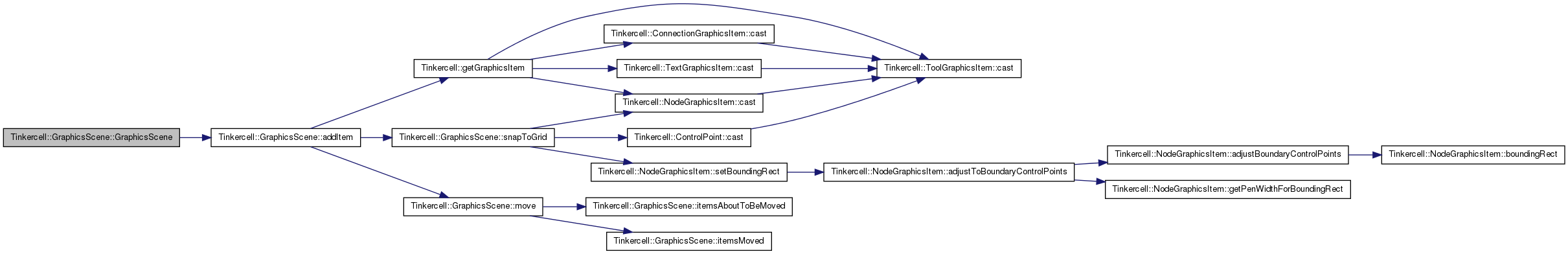
| Tinkercell::GraphicsScene::~GraphicsScene | ( | ) | [virtual] |
destructor
Definition at line 158 of file GraphicsScene.cpp.
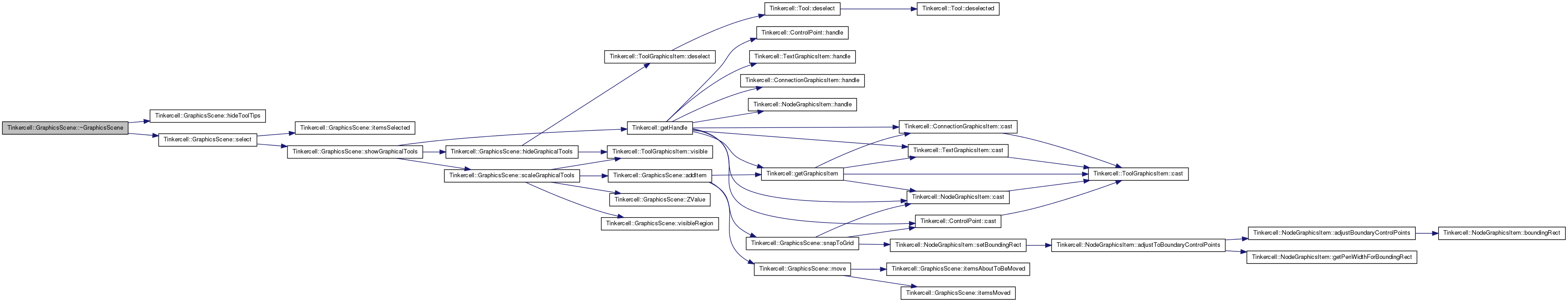
| void Tinkercell::GraphicsScene::addItem | ( | QGraphicsItem * | item | ) | [virtual] |
Add a new item to the scene (different from insert)
Add a new item to the scene Precondition: None Postcondition: None.
| QGraphicsItem* | Tinkercell object |
| Tinkercell | object |
Definition at line 270 of file GraphicsScene.cpp.
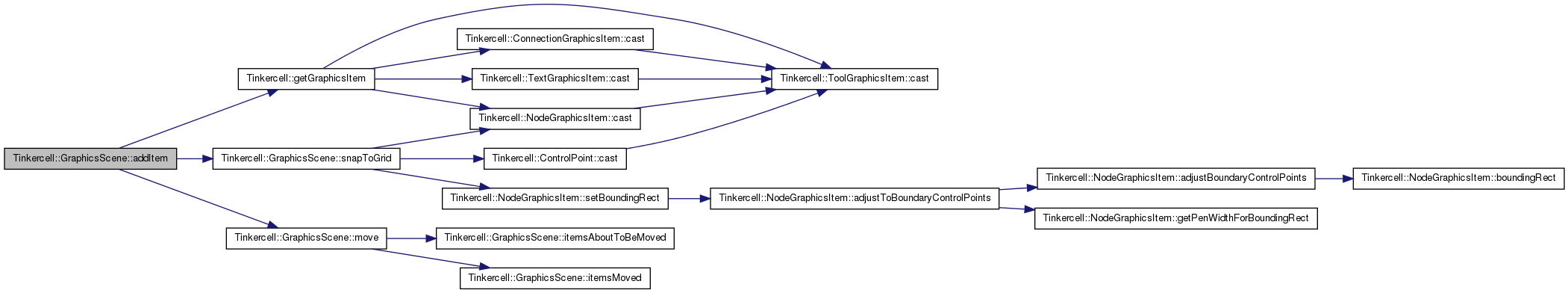
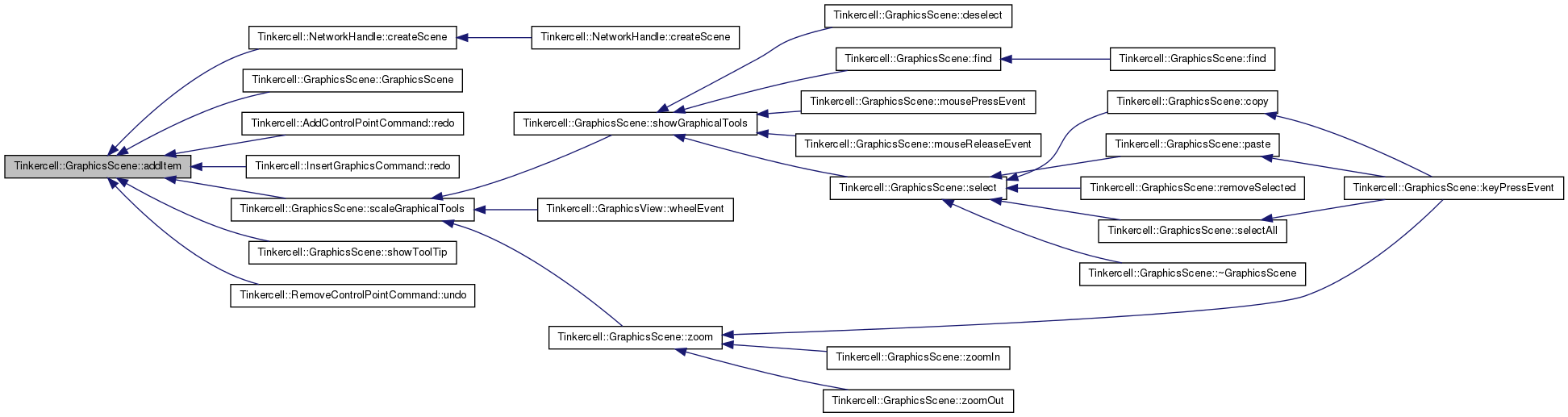
| void Tinkercell::GraphicsScene::centerOn | ( | const QPointF & | point | ) | const [virtual] |
place center at the point
place center at the point Precondition: None Postcondition: None
| QPointF | point |
| point |
Definition at line 820 of file GraphicsScene.cpp.
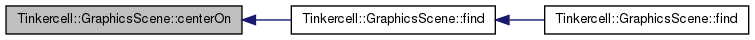
| void Tinkercell::GraphicsScene::clearSelection | ( | ) | [virtual] |
Clear all selection and moving items list.
Clear all selection and moving items list Precondition: None Postcondition: None.
Definition at line 242 of file GraphicsScene.cpp.
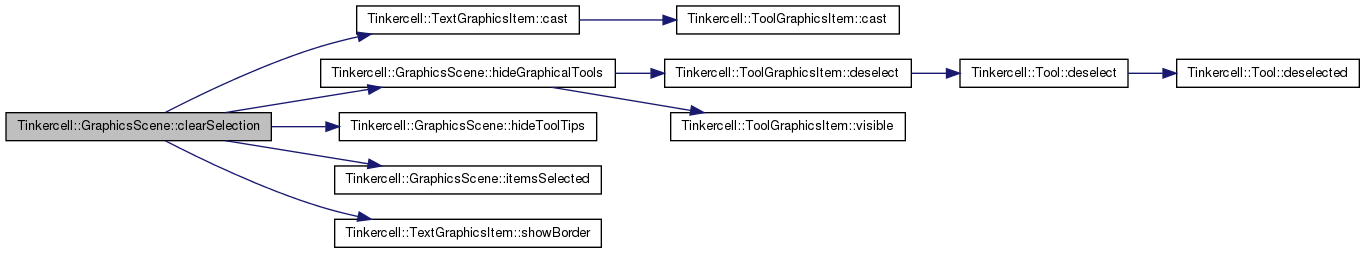
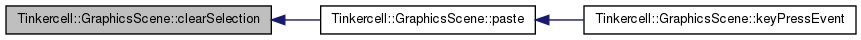
| void Tinkercell::GraphicsScene::clearStaticItems | ( | ) | [static, protected] |
clears copied items
Definition at line 1748 of file GraphicsScene.cpp.
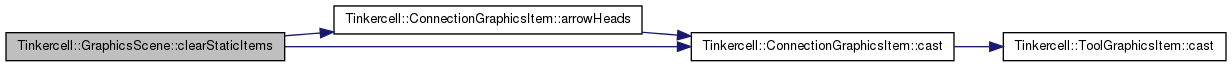
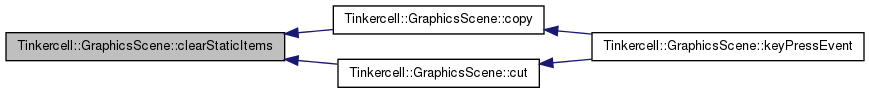
| void Tinkercell::GraphicsScene::colorChanged | ( | GraphicsScene * | scene, |
| const QList< QGraphicsItem * > & | items | ||
| ) | [signal] |
signals whenever color of items are changed
| GraphicsScene | * scene where the event took place |
| QList<QGraphicsItem*>& | items that changed color |
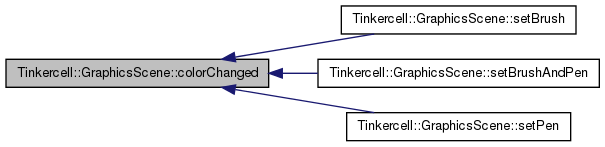
| ConsoleWindow * Tinkercell::GraphicsScene::console | ( | ) | const |
same as network->mainWindow->console()
Definition at line 2235 of file GraphicsScene.cpp.

| void Tinkercell::GraphicsScene::contextMenuEvent | ( | QGraphicsSceneContextMenuEvent * | mouseEvent | ) | [protected, virtual] |
context menu for the scene
context menu for the scene Precondition: None Postcondition: None
| QGraphicsSceneContextMenuEvent | * context menu event |
| context | menu event |
Definition at line 745 of file GraphicsScene.cpp.
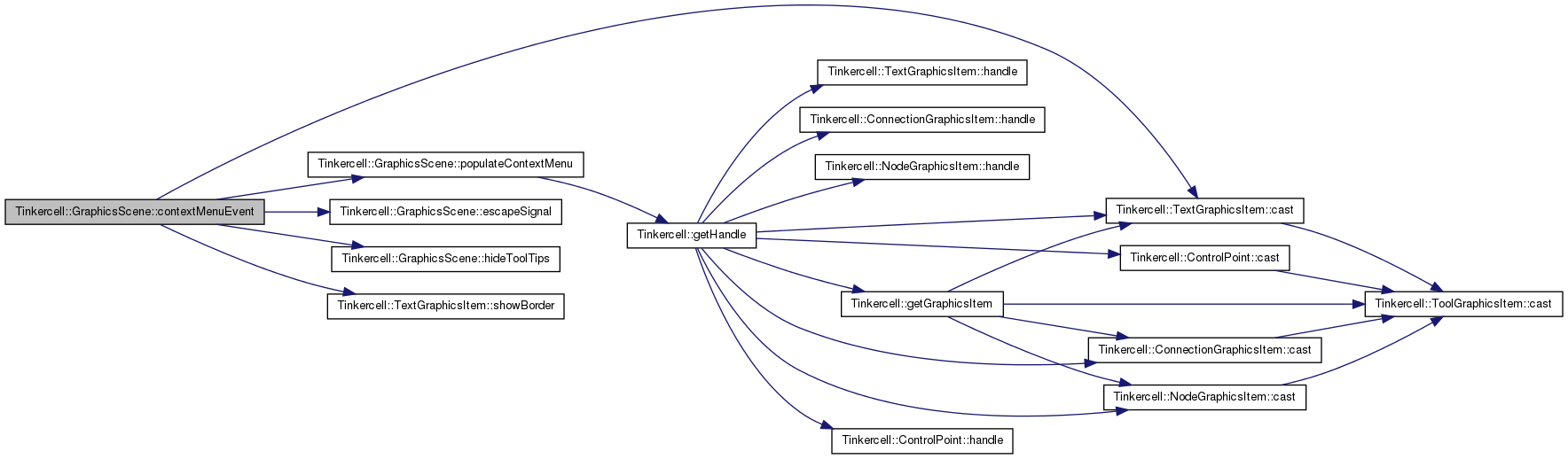
| void Tinkercell::GraphicsScene::copy | ( | ) | [virtual, slot] |
copy selected items
Definition at line 1771 of file GraphicsScene.cpp.
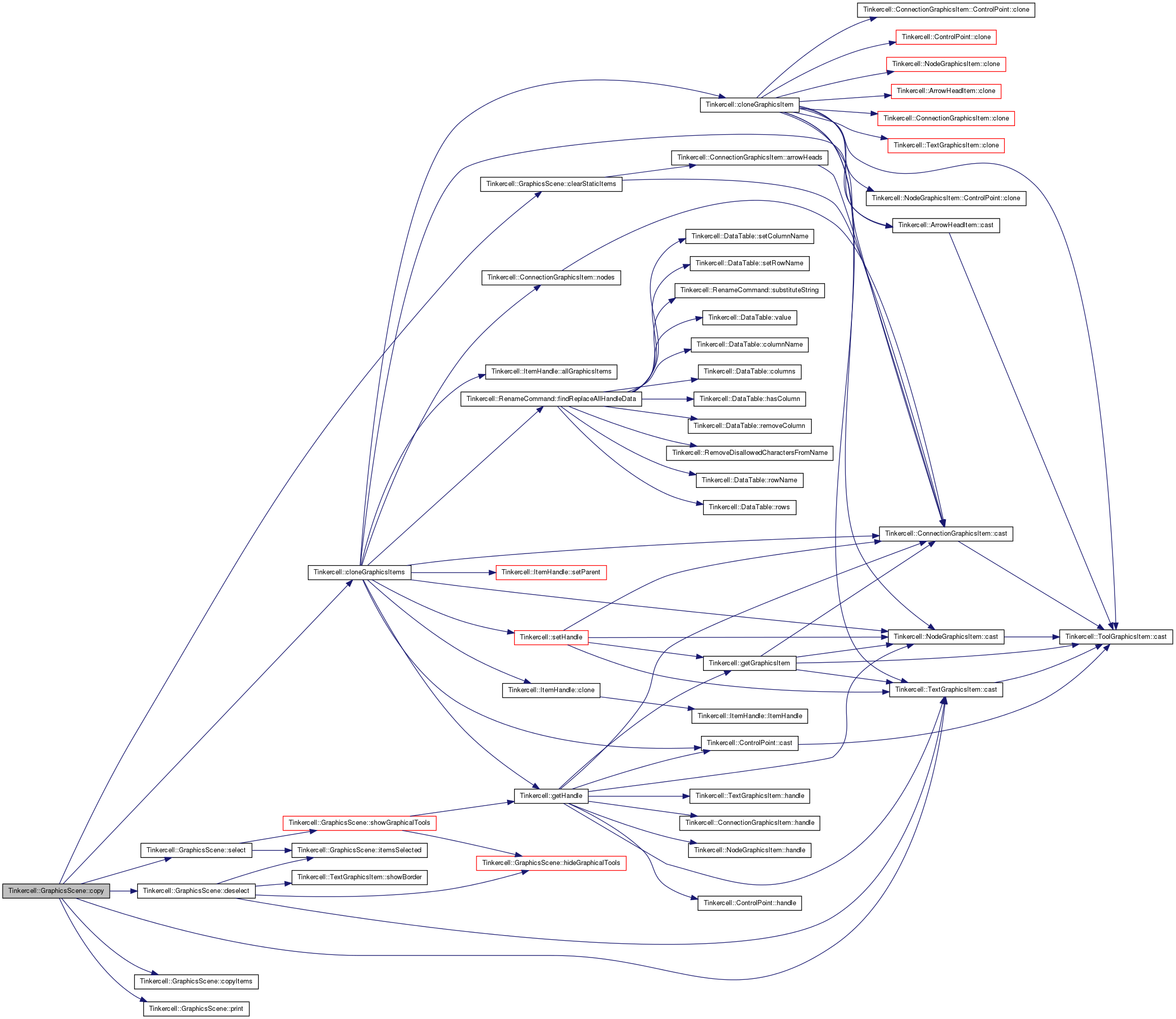
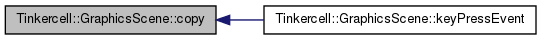
| void Tinkercell::GraphicsScene::copyItems | ( | GraphicsScene * | scene, |
| QList< QGraphicsItem * > & | , | ||
| QList< ItemHandle * > & | |||
| ) | [signal] |
signals just before items are copied
| GraphicsScene | * scene where the items are going to be copied |
| QList<QGraphicsItem*>& | list of graphics items going to be copied |
| QList<ItemHandle*>& | list of handles going to be copied (does NOT have to be the same number as items removed) |
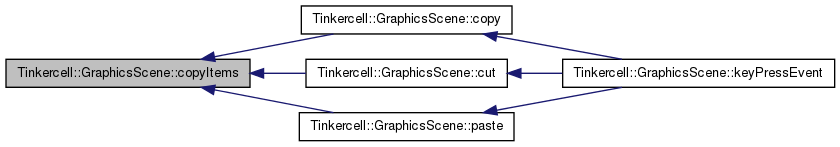
| void Tinkercell::GraphicsScene::cut | ( | ) | [virtual, slot] |
cut selected items
Definition at line 1814 of file GraphicsScene.cpp.
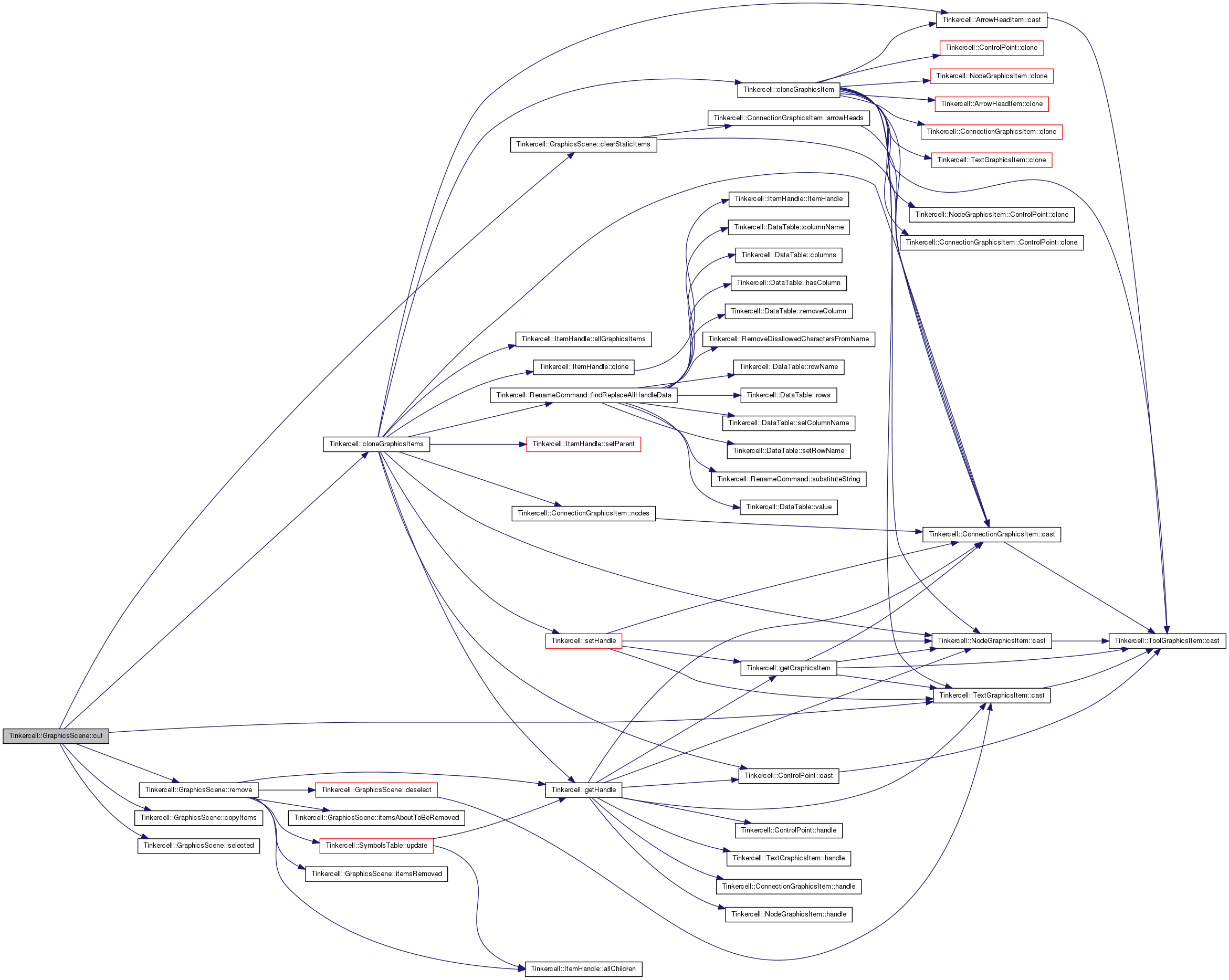
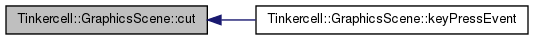
| void Tinkercell::GraphicsScene::deselect | ( | ) | [virtual, slot] |
deselect all selected items
deselect items
Definition at line 1054 of file GraphicsScene.cpp.
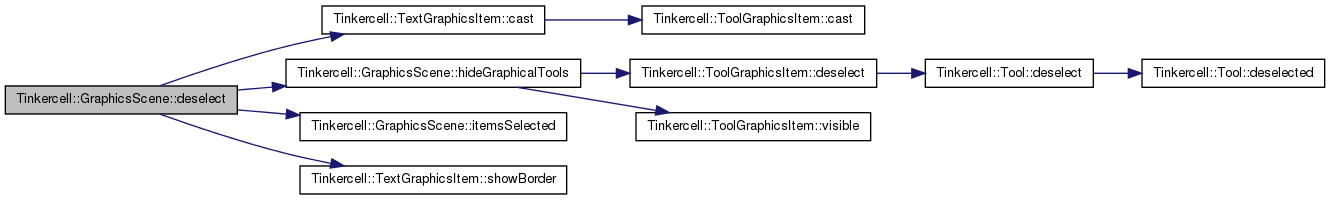
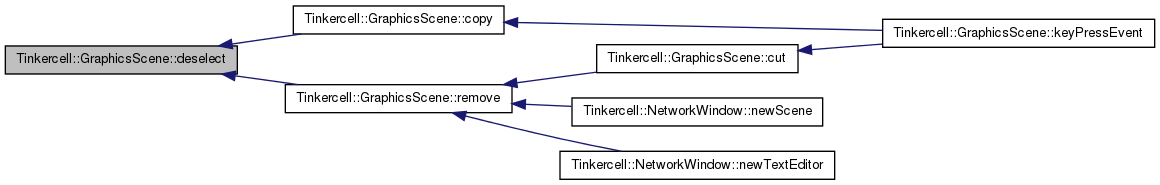
| void Tinkercell::GraphicsScene::deselect | ( | QGraphicsItem * | item | ) | [virtual] |
deselect one item
deselect items
| QGraphicsItem* | item to deselect |
Definition at line 1036 of file GraphicsScene.cpp.
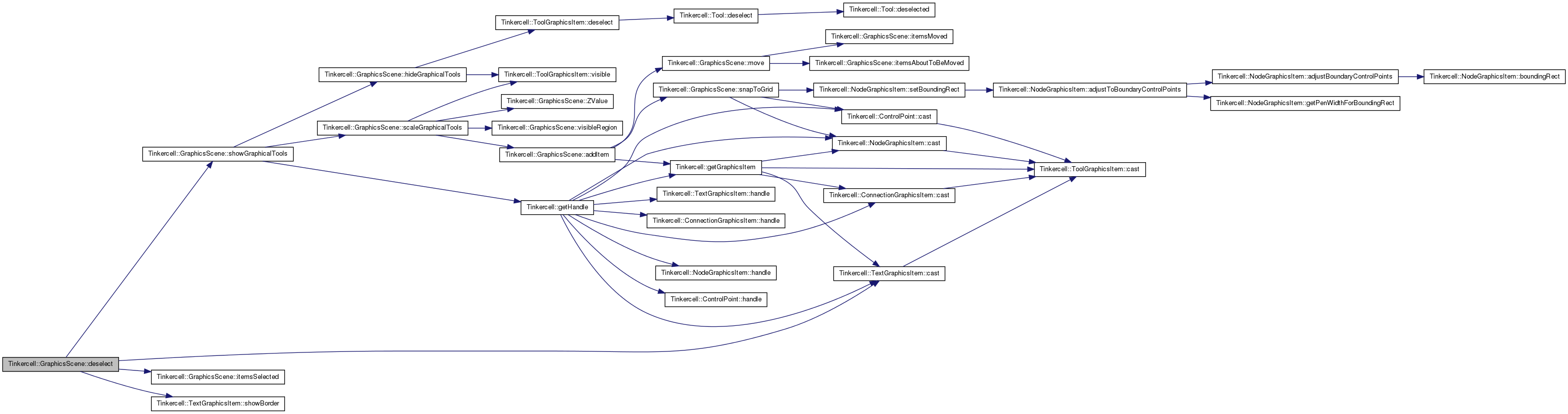
| void Tinkercell::GraphicsScene::disableGrid | ( | ) | [virtual] |
set the grid mode OFF, which is same as setting grid size to 0
Definition at line 2140 of file GraphicsScene.cpp.

| void Tinkercell::GraphicsScene::drawBackground | ( | QPainter * | painter, |
| const QRectF & | rect | ||
| ) | [protected, virtual] |
draw background grid if in grid mode
Definition at line 2192 of file GraphicsScene.cpp.
| void Tinkercell::GraphicsScene::enableGrid | ( | int | sz = 100 | ) | [virtual] |
set the grid mode ON with the given grid size
| double | grid size (0 will disable grid) |
Definition at line 2135 of file GraphicsScene.cpp.

| void Tinkercell::GraphicsScene::escapeSignal | ( | const QWidget * | sender | ) | [signal] |
signals whenever the current activities need to be stopped
| QWidget | * the widget that send the signal |
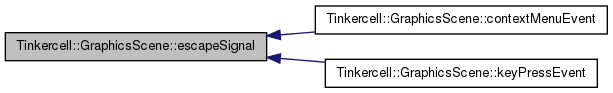
| void Tinkercell::GraphicsScene::filesDropped | ( | const QList< QFileInfo > & | files | ) | [signal] |
signals whenever file(s) are dropped on the canvas
| QList<QFileInfo>& | the name(s) of the file(s) |
| void Tinkercell::GraphicsScene::find | ( | const QString & | text, |
| bool | clearSelected = true |
||
| ) | [virtual, slot] |
select items with the given text
Definition at line 2025 of file GraphicsScene.cpp.
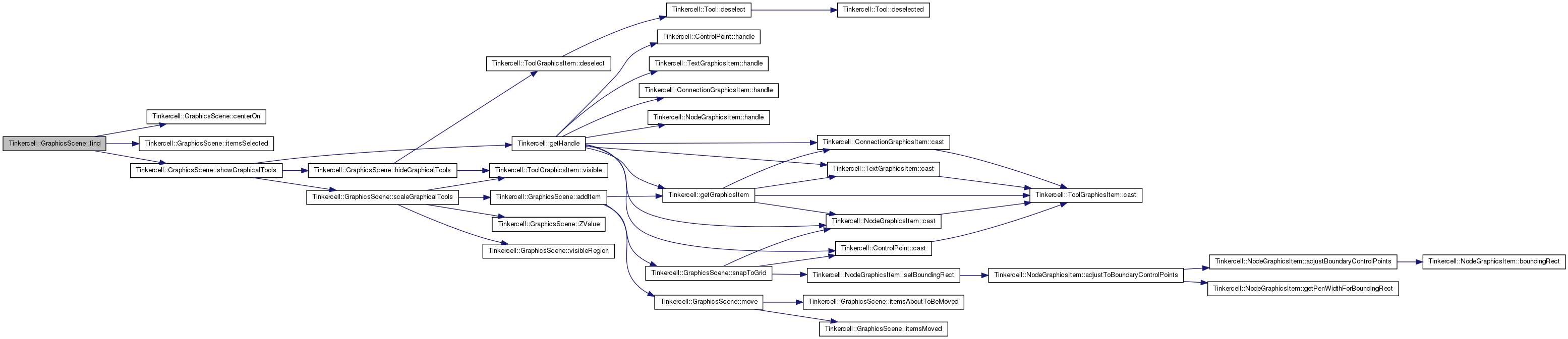

| void Tinkercell::GraphicsScene::find | ( | const QStringList & | textlist | ) | [virtual, slot] |
select items with the given texts
Definition at line 2019 of file GraphicsScene.cpp.
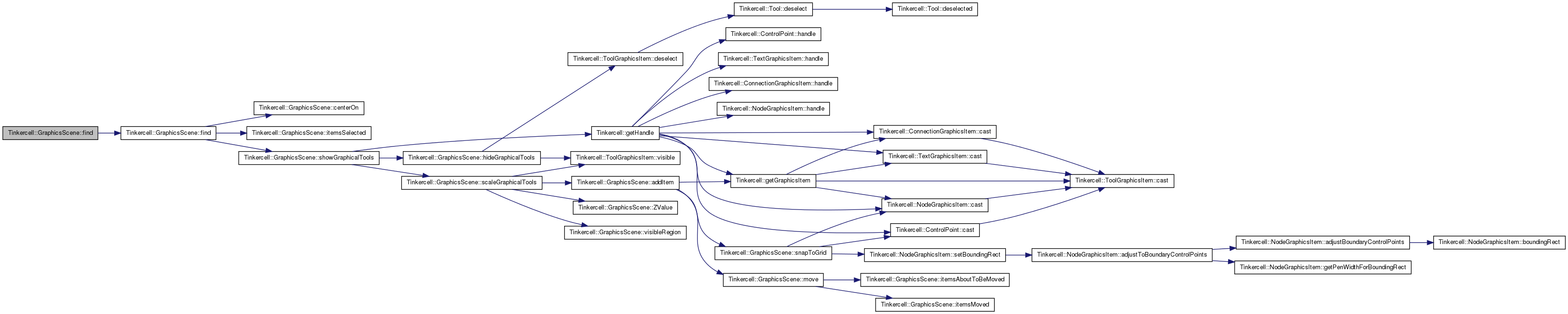
| void Tinkercell::GraphicsScene::fitAll | ( | ) | const [virtual, slot] |
adjusts view to include all items
Definition at line 1113 of file GraphicsScene.cpp.
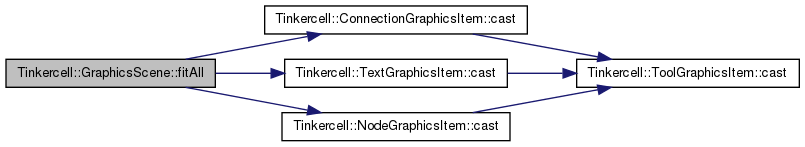
| void Tinkercell::GraphicsScene::fitInView | ( | const QRectF & | rect | ) | const [virtual, slot] |
adjusts view to include the given rect
adjusts view to include rect
| QRectF |
Definition at line 1076 of file GraphicsScene.cpp.
| ItemHandle * Tinkercell::GraphicsScene::globalHandle | ( | ) | const |
same as network->globalHandle()
Definition at line 2249 of file GraphicsScene.cpp.

| int Tinkercell::GraphicsScene::gridSize | ( | ) | const [virtual] |
get the grid size being used (0 = no grid)
Definition at line 2150 of file GraphicsScene.cpp.
| void Tinkercell::GraphicsScene::hideGraphicalTools | ( | ) | [protected, virtual] |
hide the all graphical tools
Definition at line 2359 of file GraphicsScene.cpp.
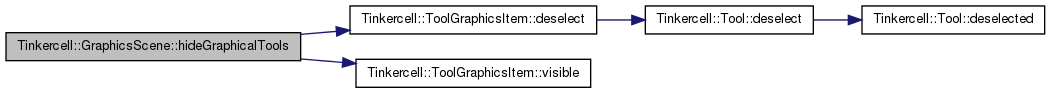
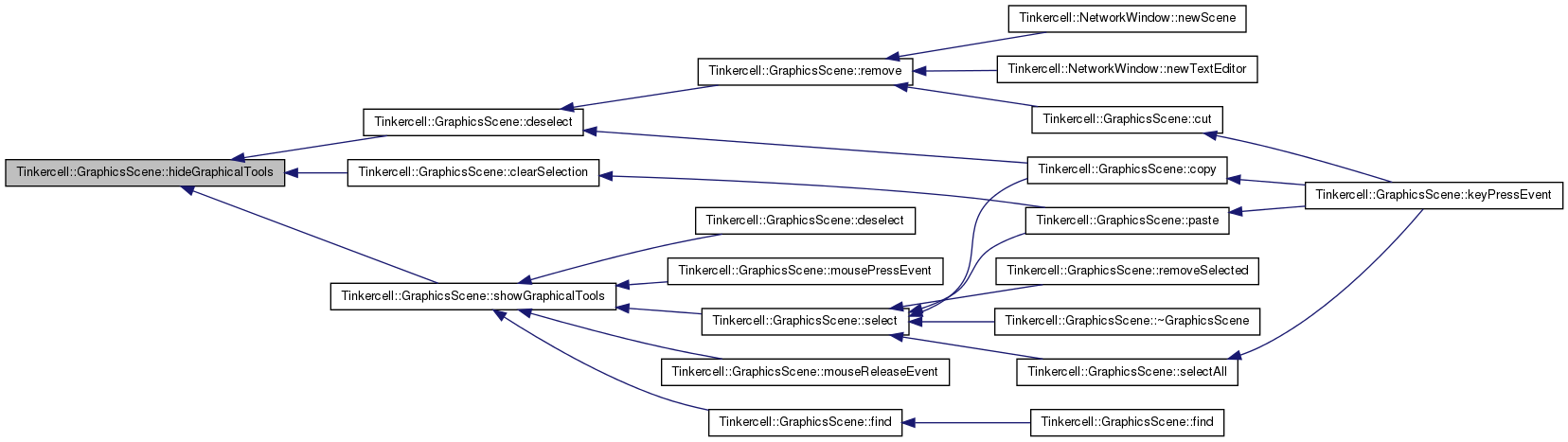
| void Tinkercell::GraphicsScene::hideToolTips | ( | ) | [protected, virtual] |
hide the all tool tips
Definition at line 2538 of file GraphicsScene.cpp.
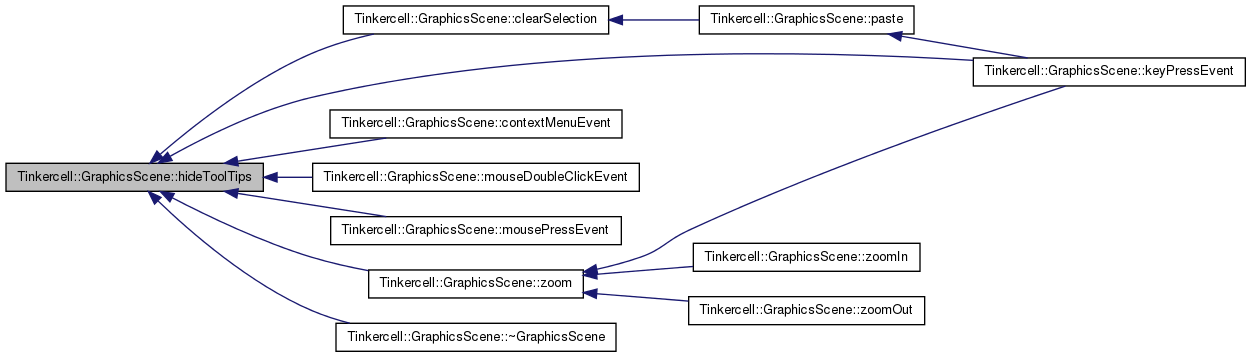
| void Tinkercell::GraphicsScene::insert | ( | const QString & | name, |
| QGraphicsItem * | item, | ||
| InsertType | type = NEW |
||
| ) | [virtual, slot] |
this command performs an insert and also adds undo command to history window and emits associated signal(s)
| QString | name of new item |
| QList<QPointF>& | distance to move the items specified for each item |
Definition at line 1359 of file GraphicsScene.cpp.
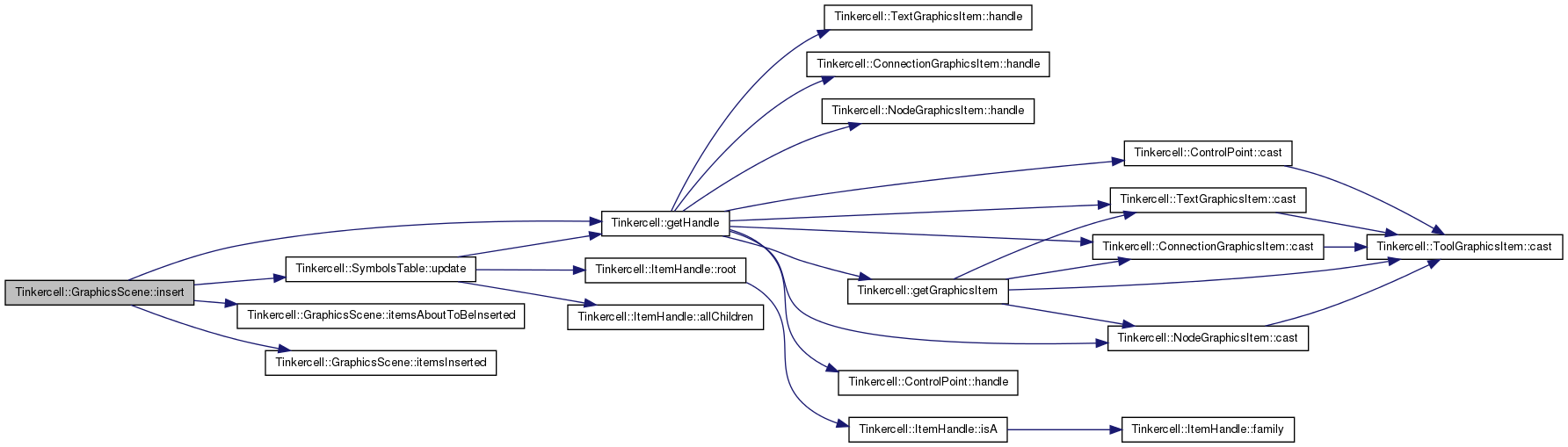
| void Tinkercell::GraphicsScene::insert | ( | const QString & | name, |
| const QList< QGraphicsItem * > & | items, | ||
| InsertType | type = NEW |
||
| ) | [virtual, slot] |
this command performs an insert and also adds undo command to history window and emits associated signal(s)
this command performs an insert and allows redo/undo of that insert
Definition at line 1388 of file GraphicsScene.cpp.
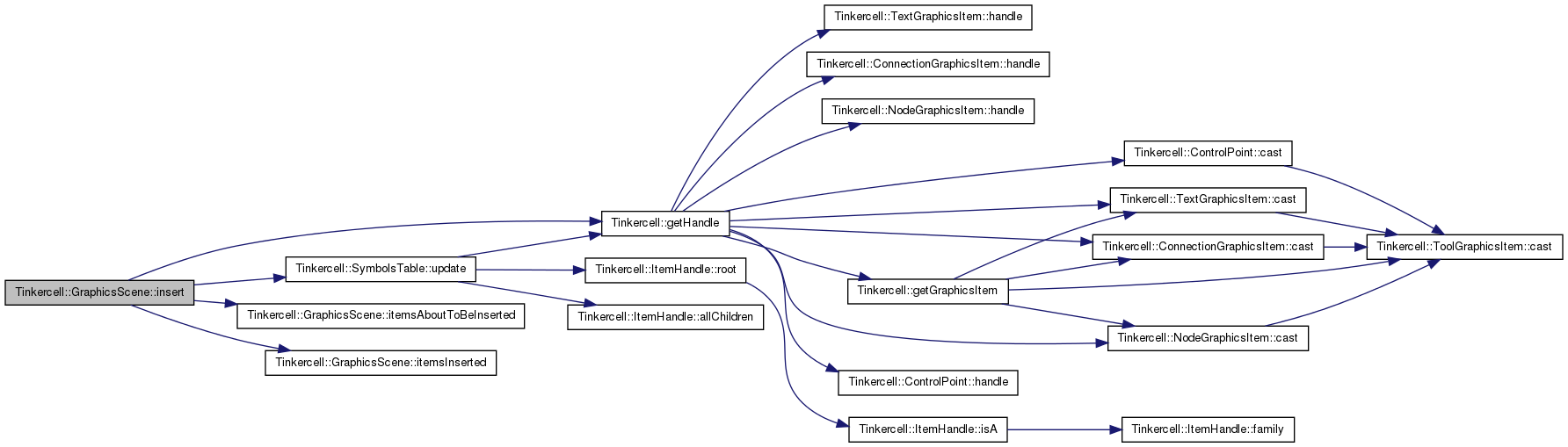
| void Tinkercell::GraphicsScene::itemsAboutToBeInserted | ( | GraphicsScene * | scene, |
| QList< QGraphicsItem * > & | , | ||
| QList< ItemHandle * > & | , | ||
| QList< QUndoCommand * > & | , | ||
| GraphicsScene::InsertType | type = NEW |
||
| ) | [signal] |
signals whenever items are going to be added
| GraphicsScene* | scene where the items are added |
| QList<QGraphicsItem*>& | list of new graphics items |
| QList<ItemHandle*>& | list of new handles (does NOT have to be the same number as items) |
| QList<QUndoCommand*>& | list of commands that will be executed right before items are inserted |
| InsertType | (optional) indicated how the items were inserted, e.g. copy/pasted or loaded from a file |
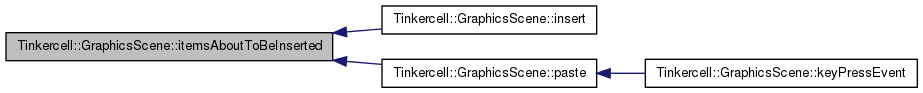
| void Tinkercell::GraphicsScene::itemsAboutToBeMoved | ( | GraphicsScene * | scene, |
| QList< QGraphicsItem * > & | item, | ||
| QList< QPointF > & | distance, | ||
| QList< QUndoCommand * > & | |||
| ) | [signal] |
signals whenever items are going to be moved (each item is the top-most item)
| GraphicsScene* | scene where the items were moved |
| QList<QGraphicsItem*>& | list of pointers to all moving items |
| QPointF | distance by which items moved |
| Qt::KeyboardModifiers | modifier keys being used when mouse clicked |
| QList<QUndoCommand*>& | list of commands that will be executed right before items are inserted |
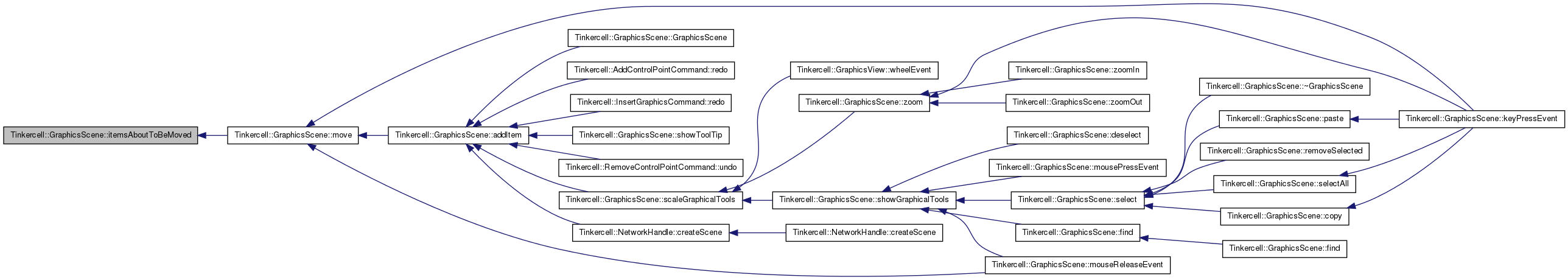
| void Tinkercell::GraphicsScene::itemsAboutToBeRemoved | ( | GraphicsScene * | scene, |
| QList< QGraphicsItem * > & | , | ||
| QList< ItemHandle * > & | , | ||
| QList< QUndoCommand * > & | |||
| ) | [signal] |
signals just before items are deleted
| GraphicsScene | * scene where the items are going to be removed |
| QList<QGraphicsItem*>& | list of graphics items going to be removed |
| QList<ItemHandle*>& | list of handles going to be removed (does NOT have to be the same number as items removed) |
| QList<QUndoCommand*>& | list of commands that will be executed right before items are removed |
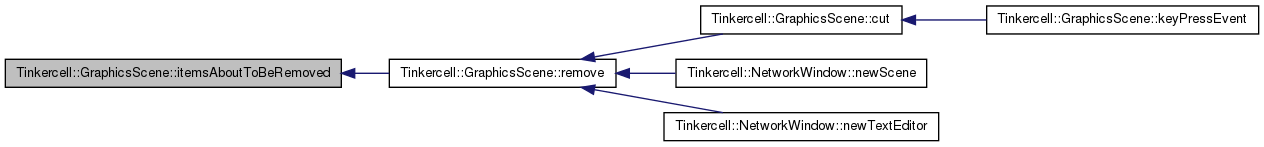
| void Tinkercell::GraphicsScene::itemsInserted | ( | GraphicsScene * | scene, |
| const QList< QGraphicsItem * > & | , | ||
| const QList< ItemHandle * > & | , | ||
| GraphicsScene::InsertType | type = NEW |
||
| ) | [signal] |
signals whenever items are added
| GraphicsScene* | scene where the items were added |
| QList<QGraphicsItem*>& | list of new graphics items |
| QList<ItemHandle*>& | list of new handles (does NOT have to be the same number as items) |
| InsertType | (optional) indicated how the items were inserted, e.g. copy/pasted or loaded from a file |
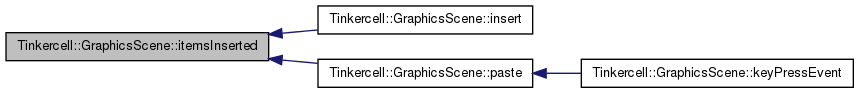
| void Tinkercell::GraphicsScene::itemsMoved | ( | GraphicsScene * | scene, |
| const QList< QGraphicsItem * > & | item, | ||
| const QList< QPointF > & | distance | ||
| ) | [signal] |
signals whenever items are being moved (each item is the top-most item)
| GraphicsScene* | scene where the items were moved |
| QList<QGraphicsItem*>& | list of pointers to all moving items |
| QPointF | distance by which items moved |
| Qt::KeyboardModifiers | modifier keys being used when mouse clicked |
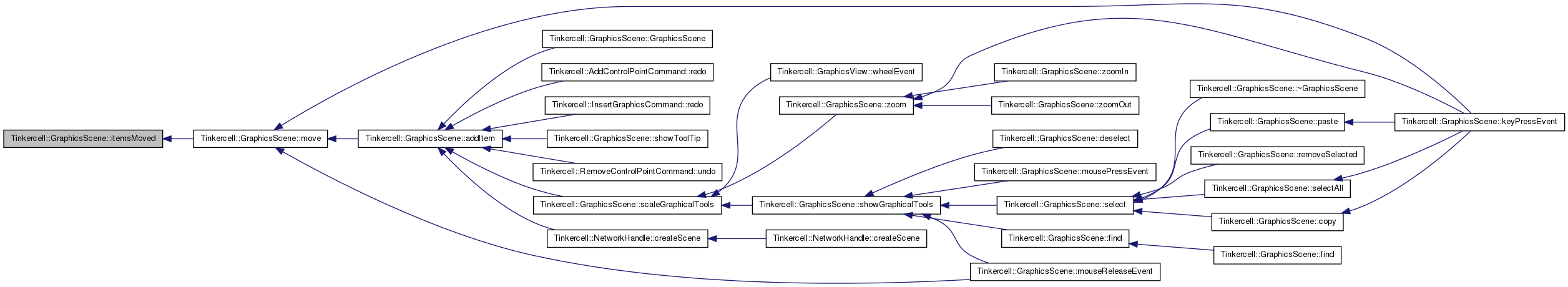
| void Tinkercell::GraphicsScene::itemsRemoved | ( | GraphicsScene * | scene, |
| const QList< QGraphicsItem * > & | , | ||
| const QList< ItemHandle * > & | |||
| ) | [signal] |
signals whenever items are deleted
| GraphicsScene* | scene where the items were removed |
| QList<QGraphicsItem*>& | list of items removed |
| QList<ItemHandle*>& | list of handles removed (does NOT have to be the same number as items removed) |
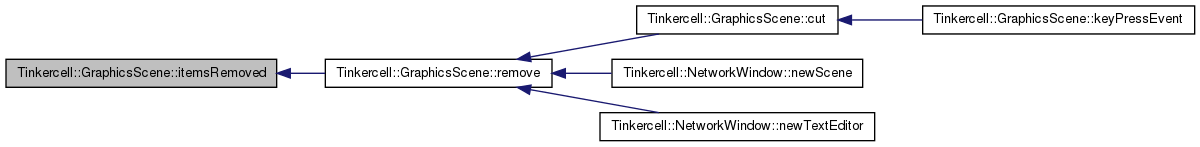
| void Tinkercell::GraphicsScene::itemsSelected | ( | GraphicsScene * | scene, |
| const QList< QGraphicsItem * > & | items, | ||
| QPointF | point, | ||
| Qt::KeyboardModifiers | modifiers | ||
| ) | [signal] |
signals whenever items are selected (item can be sub-item, not top-level)
| GraphicsScene* | scene where items are selected |
| QList<QGraphicsItem*>& | list of all selected item pointers |
| QPointF | point where mouse is clicked |
| Qt::KeyboardModifiers | modifier keys being used when mouse clicked |
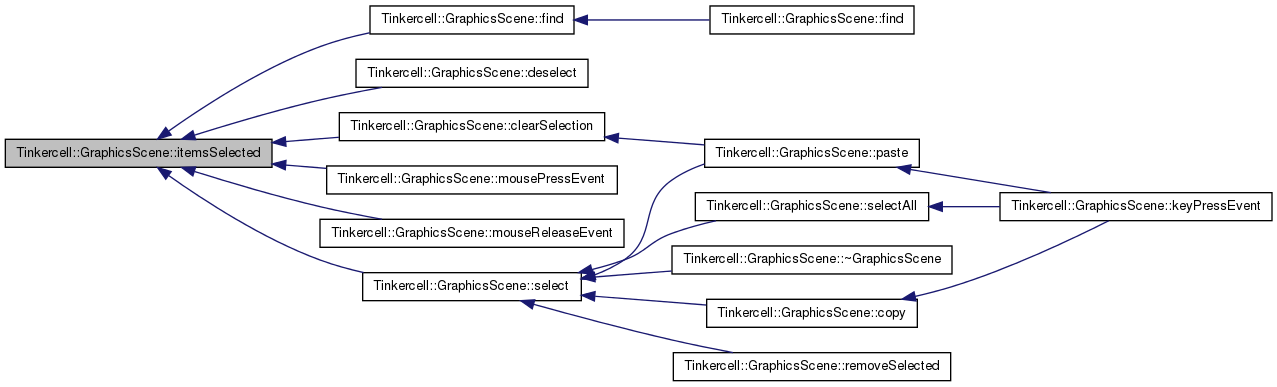
| void Tinkercell::GraphicsScene::keyPressed | ( | GraphicsScene * | scene, |
| QKeyEvent * | |||
| ) | [signal] |
signals whenever a key is pressed
| GraphicsScene* | scene where the event took place |
| QKeyEvent | * key that is pressed |

| void Tinkercell::GraphicsScene::keyPressEvent | ( | QKeyEvent * | keyEvent | ) | [protected, virtual] |
when key is pressed
when key is pressed Precondition: None Postcondition: None
| QKeyEvent | * key event |
| key | event |
Definition at line 836 of file GraphicsScene.cpp.
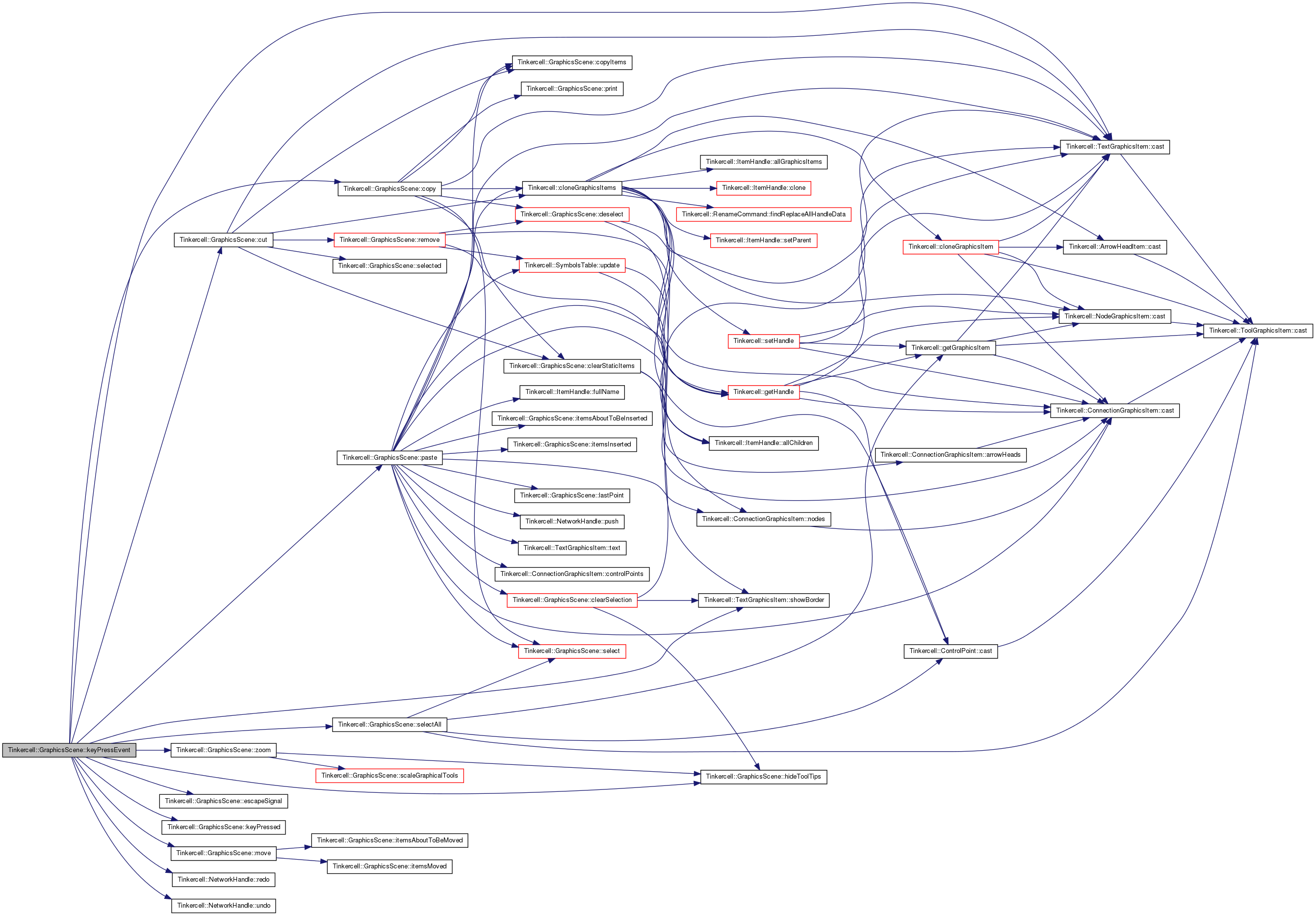
| void Tinkercell::GraphicsScene::keyReleased | ( | GraphicsScene * | scene, |
| QKeyEvent * | |||
| ) | [signal] |
signals whenever a key is released
| GraphicsScene* | scene where the event took place |
| QKeyEvent | * key that is released |
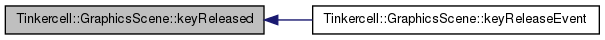
| void Tinkercell::GraphicsScene::keyReleaseEvent | ( | QKeyEvent * | keyEvent | ) | [protected, virtual] |
when key is released
when key is released Precondition: None Postcondition: None
| QKeyEvent | * key event |
| key | event |
Definition at line 994 of file GraphicsScene.cpp.

| QPointF & Tinkercell::GraphicsScene::lastPoint | ( | ) | [virtual] |
Returns the point where mouse was clicked last on the scene coordinates.
Returns the point where mouse was clicked last Precondition: None Postcondition: None.
| void |
| void |
Definition at line 82 of file GraphicsScene.cpp.
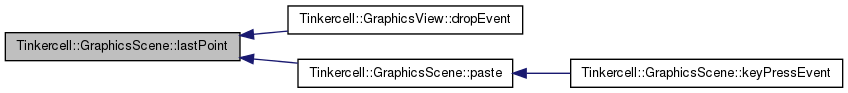
| QPoint & Tinkercell::GraphicsScene::lastScreenPoint | ( | ) | [virtual] |
Returns the point where mouse was clicked last on the screen coordinates.
Returns the point where mouse was clicked last Precondition: None Postcondition: None.
| void |
| void |
Definition at line 92 of file GraphicsScene.cpp.
| ItemHandle * Tinkercell::GraphicsScene::localHandle | ( | ) | const |
same as networkWindow->handle
Definition at line 2242 of file GraphicsScene.cpp.

| MainWindow * Tinkercell::GraphicsScene::mainWindow | ( | ) | const |
the main window for this network
Definition at line 2228 of file GraphicsScene.cpp.

| QRect Tinkercell::GraphicsScene::mapToWidget | ( | QRectF | rect = QRectF(0,0,0,0) | ) | const [virtual, slot] |
map a rect from the scene coordinates to the view coordinates
| QRectF | if left blank, the visible rect will be used |
Definition at line 1086 of file GraphicsScene.cpp.

| void Tinkercell::GraphicsScene::mouseDoubleClicked | ( | GraphicsScene * | scene, |
| QPointF | point, | ||
| QGraphicsItem * | , | ||
| Qt::MouseButton | , | ||
| Qt::KeyboardModifiers | modifiers | ||
| ) | [signal] |
emits event when mouse is double clicked
| GraphicsScene* | scene where the event took place |
| point | where mouse is clicked |
| modifier | keys being used when mouse clicked |
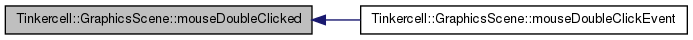
| void Tinkercell::GraphicsScene::mouseDoubleClickEvent | ( | QGraphicsSceneMouseEvent * | mouseEvent | ) | [protected, virtual] |
when mouse is double clicked, the item at the position is added to selected list and moving list
emits signal when mouse is double clicked Precondition: None Postcondition: None
| QGraphicsSceneMouseEvent | * mouse event |
| mouse | event |
Definition at line 725 of file GraphicsScene.cpp.
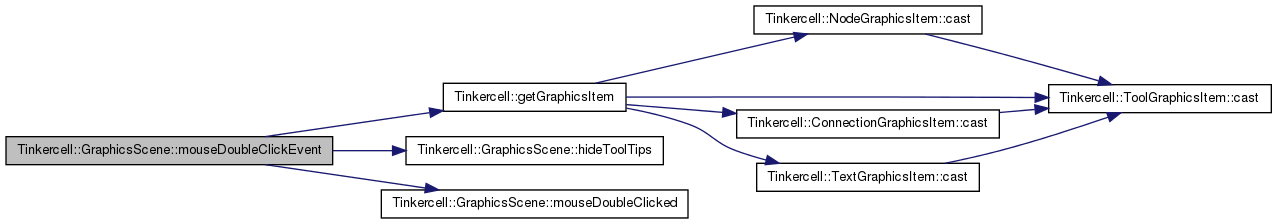
| void Tinkercell::GraphicsScene::mouseDragged | ( | GraphicsScene * | scene, |
| QPointF | from, | ||
| QPointF | to, | ||
| Qt::MouseButton | , | ||
| Qt::KeyboardModifiers | modifiers | ||
| ) | [signal] |
signals whenever mouse is dragged from one point to another
| GraphicsScene* | scene where the event took place |
| QPointF | point where mouse is clicked first |
| QPointF | point where mouse is released |
| Qt::MouseButton | button being pressed |
| Qt::KeyboardModifiers | modifier keys being used when mouse clicked |
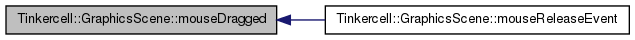
| void Tinkercell::GraphicsScene::mouseMoved | ( | GraphicsScene * | scene, |
| QGraphicsItem * | item, | ||
| QPointF | point, | ||
| Qt::MouseButton | , | ||
| Qt::KeyboardModifiers | modifiers, | ||
| QList< QGraphicsItem * > & | |||
| ) | [signal] |
signals whenever mouse moves, and indicates whether it is on top of an item
| GraphicsScene* | scene where the event took place |
| QGraphicsItem* | pointer to item that mouse is on top of |
| QPointF | point where mouse is clicked |
| Qt::MouseButton | button being pressed |
| Qt::KeyboardModifiers | modifier keys being used when mouse clicked |
| QList<QGraphicsItem*>& | list of items that are being moved with the mouse |

| void Tinkercell::GraphicsScene::mouseMoveEvent | ( | QGraphicsSceneMouseEvent * | mouseEvent | ) | [protected, virtual] |
when mouse is moving, all items in moving list are moved
when mouse is moving, all items in moving list are moved Precondition: None Postcondition: None
| QGraphicsSceneMouseEvent | * mouse event |
| mouse | event |
Definition at line 545 of file GraphicsScene.cpp.
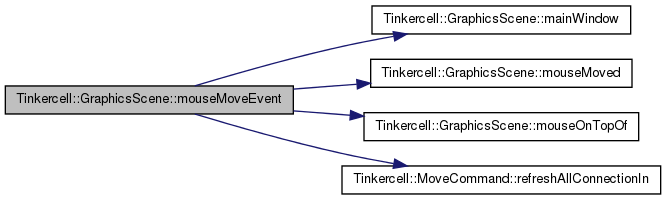
| void Tinkercell::GraphicsScene::mouseOnTopOf | ( | GraphicsScene * | scene, |
| QGraphicsItem * | item, | ||
| QPointF | point, | ||
| Qt::KeyboardModifiers | modifiers, | ||
| QList< QGraphicsItem * > & | |||
| ) | [signal] |
signals whenever mouse is on top of an item
| GraphicsScene* | scene where the event took place |
| QGraphicsItem* | pointer to item that mouse is on top of |
| QPointF | point where mouse is clicked |
| Qt::KeyboardModifiers | modifier keys being used when mouse clicked |
| QList<QGraphicsItem*>& | list of items that are being moved with the mouse |

| void Tinkercell::GraphicsScene::mousePressed | ( | GraphicsScene * | scene, |
| QPointF | point, | ||
| Qt::MouseButton | , | ||
| Qt::KeyboardModifiers | modifiers | ||
| ) | [signal] |
signals whenever an empty node of the screen is clicked
| GraphicsScene* | scene where the event took place |
| QPointF | point where mouse is clicked |
| Qt::MouseButton | which button was pressed |
| Qt::KeyboardModifiers | modifier keys being used when mouse clicked |

| void Tinkercell::GraphicsScene::mousePressEvent | ( | QGraphicsSceneMouseEvent * | mouseEvent | ) | [protected, virtual] |
when mouse is pressed, the item at the position is added to selected list and moving list
when mouse is pressed, the item at the position is added to selected list and moving list Precondition: None Postcondition: None
| QGraphicsSceneMouseEvent | * mouse event |
| mouse | event |
Definition at line 322 of file GraphicsScene.cpp.
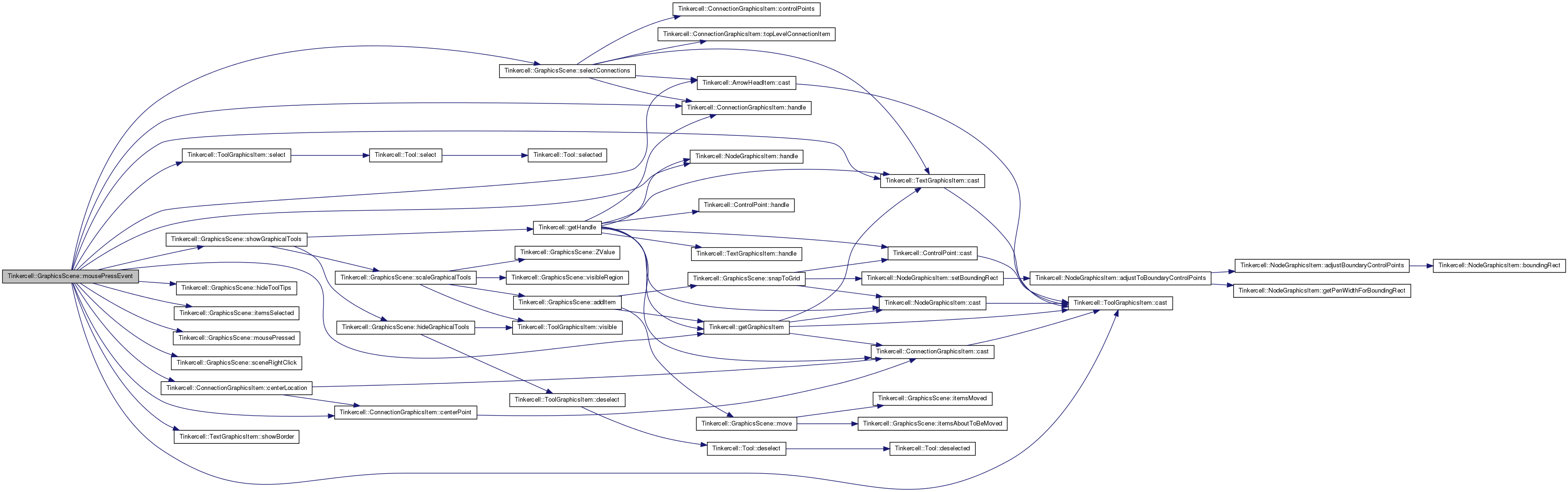
| void Tinkercell::GraphicsScene::mouseReleased | ( | GraphicsScene * | scene, |
| QPointF | point, | ||
| Qt::MouseButton | , | ||
| Qt::KeyboardModifiers | modifiers | ||
| ) | [signal] |
signals whenever an empty node of the screen is clicked
| GraphicsScene* | scene where the event took place |
| QPointF | point where mouse is clicked |
| Qt::MouseButton | which button was pressed |
| Qt::KeyboardModifiers | modifier keys being used when mouse clicked |

| void Tinkercell::GraphicsScene::mouseReleaseEvent | ( | QGraphicsSceneMouseEvent * | mouseEvent | ) | [protected, virtual] |
when mouse is released, moving list is cleared
when mouse is released, moving list is cleared Precondition: None Postcondition: None
| QGraphicsSceneMouseEvent | * mouse event |
| mouse | event |
Definition at line 636 of file GraphicsScene.cpp.
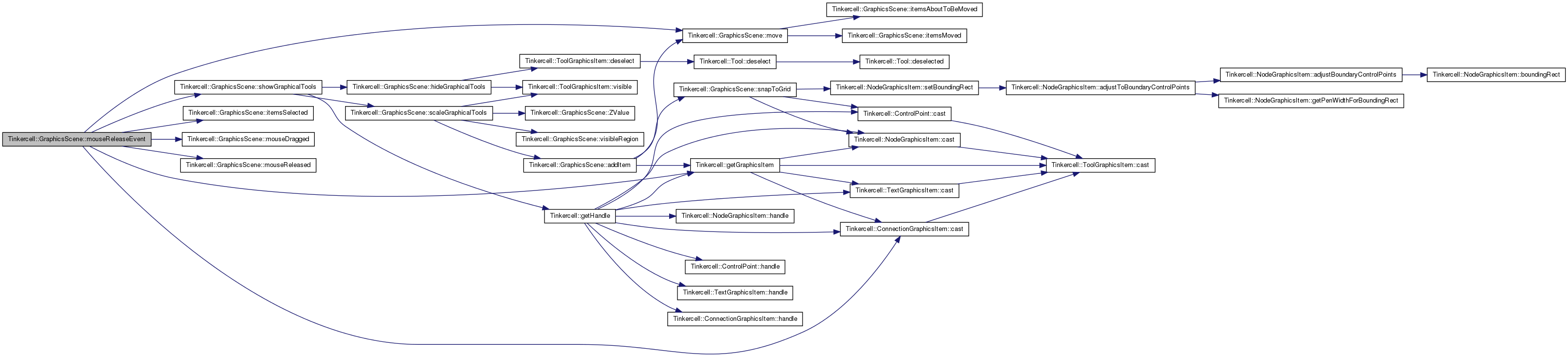
| void Tinkercell::GraphicsScene::move | ( | QGraphicsItem * | item, |
| const QPointF & | distance | ||
| ) | [virtual, slot] |
a simple move operation that also adds undo command to history window and emits associated signal(s)
a simple move operation with undo
| QGraphicsItem | * item to move |
| QPointF | distance to move the item |
Definition at line 1150 of file GraphicsScene.cpp.
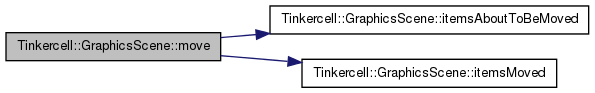
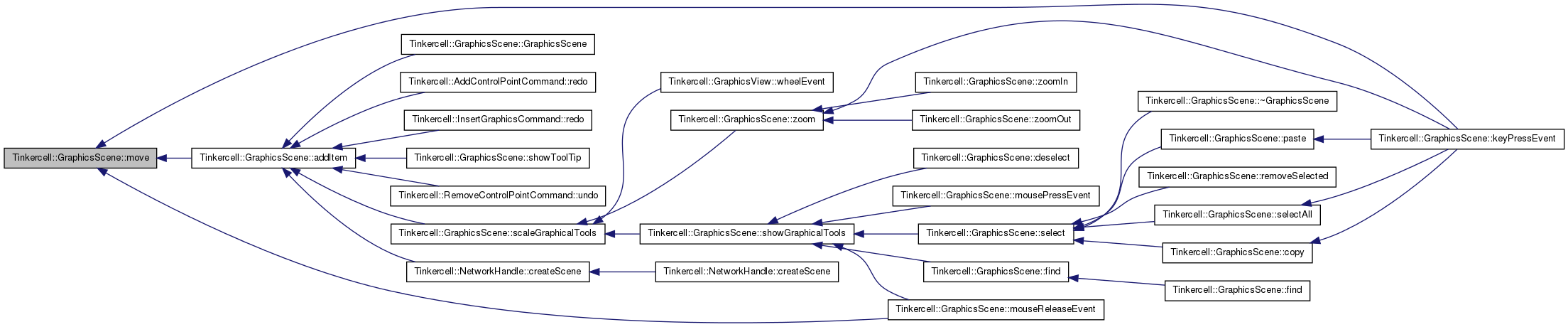
| void Tinkercell::GraphicsScene::move | ( | const QList< QGraphicsItem * > & | items, |
| const QPointF & | distance | ||
| ) | [virtual, slot] |
a simple move operation that also adds undo command to history window and emits associated signal(s)
a simple move operation with undo
| QList<QGraphicsItem*>& | items to move |
| QPointF | distance to move the items (same for all items) |
Definition at line 1216 of file GraphicsScene.cpp.
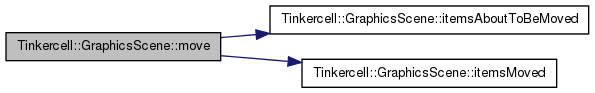
| void Tinkercell::GraphicsScene::move | ( | const QList< QGraphicsItem * > & | items, |
| const QList< QPointF > & | distance | ||
| ) | [virtual, slot] |
a simple move operation that also adds undo command to history window and emits associated signal(s)
a simple move operation with undo
| QList<QGraphicsItem*>& | items to move |
| QList<QPointF>& | distance to move the items specified for each item |
Definition at line 1288 of file GraphicsScene.cpp.
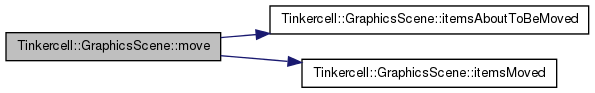
| QList< QGraphicsItem * > & Tinkercell::GraphicsScene::moving | ( | ) | [virtual] |
Returns the list of pointers to items that are currently being moved.
Returns the list of pointers to items that are currently being moved Precondition: None Postcondition: None.
| void |
| void |
Definition at line 126 of file GraphicsScene.cpp.
| void Tinkercell::GraphicsScene::parentItemChanged | ( | GraphicsScene * | scene, |
| const QList< QGraphicsItem * > & | items, | ||
| const QList< QGraphicsItem * > & | parents | ||
| ) | [signal] |
signals whenever item parents are changed
| GraphicsScene | * scene where the event took place |
| QList<QGraphicsItem*>& | items |
| QList<QGraphicsItem*>& | new parents |

| void Tinkercell::GraphicsScene::paste | ( | ) | [virtual, slot] |
paste copied items
Definition at line 1871 of file GraphicsScene.cpp.
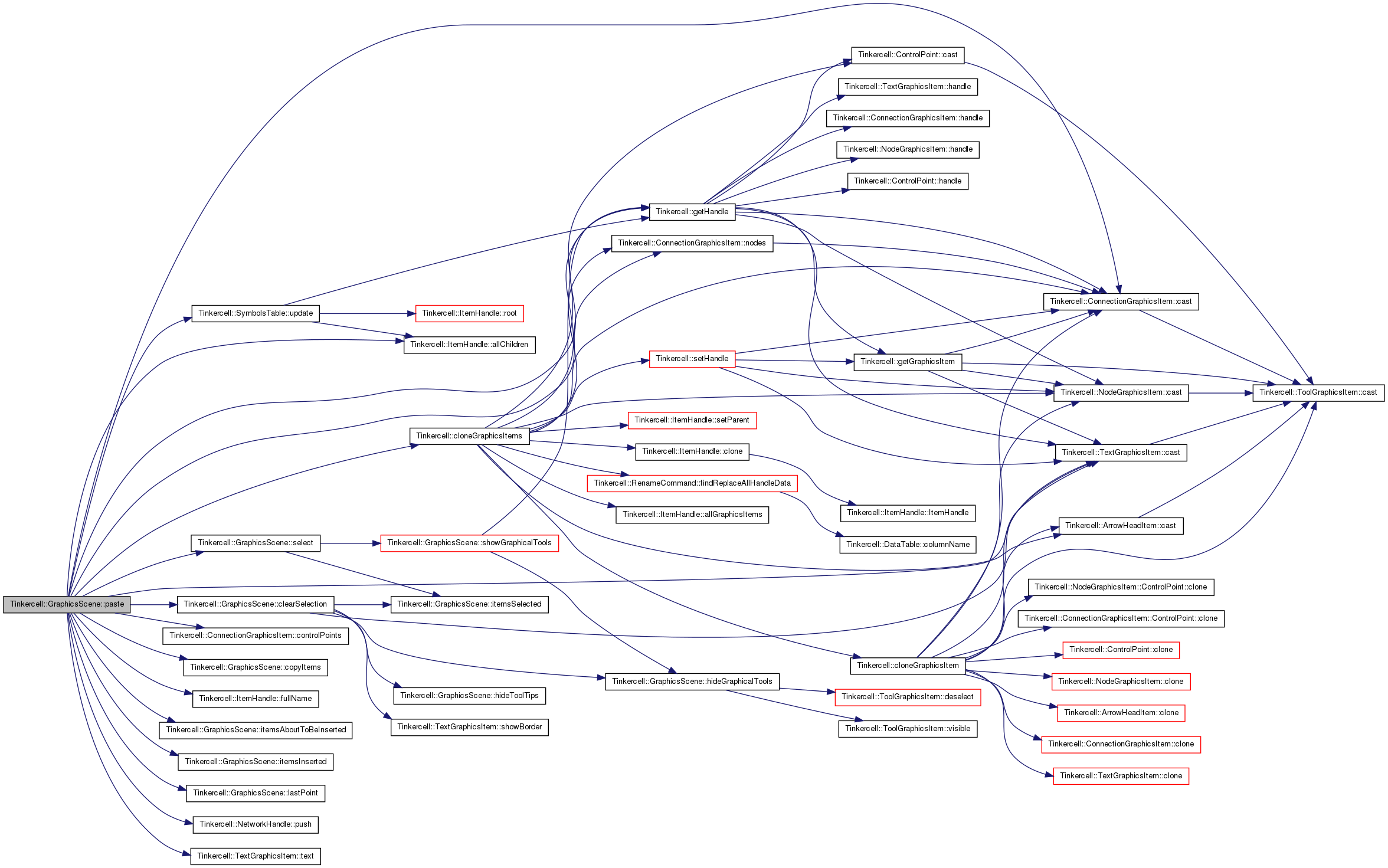
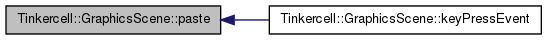
| void Tinkercell::GraphicsScene::popIn | ( | ) | [virtual, slot] |
calls main window's popIn
Definition at line 2353 of file GraphicsScene.cpp.
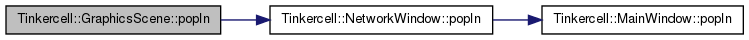
| void Tinkercell::GraphicsScene::popOut | ( | ) | [virtual, slot] |
calls main window's popOut
Definition at line 2347 of file GraphicsScene.cpp.

| void Tinkercell::GraphicsScene::populateContextMenu | ( | ) | [protected, virtual] |
populate the context menu using selected items' tools actions
Definition at line 2460 of file GraphicsScene.cpp.
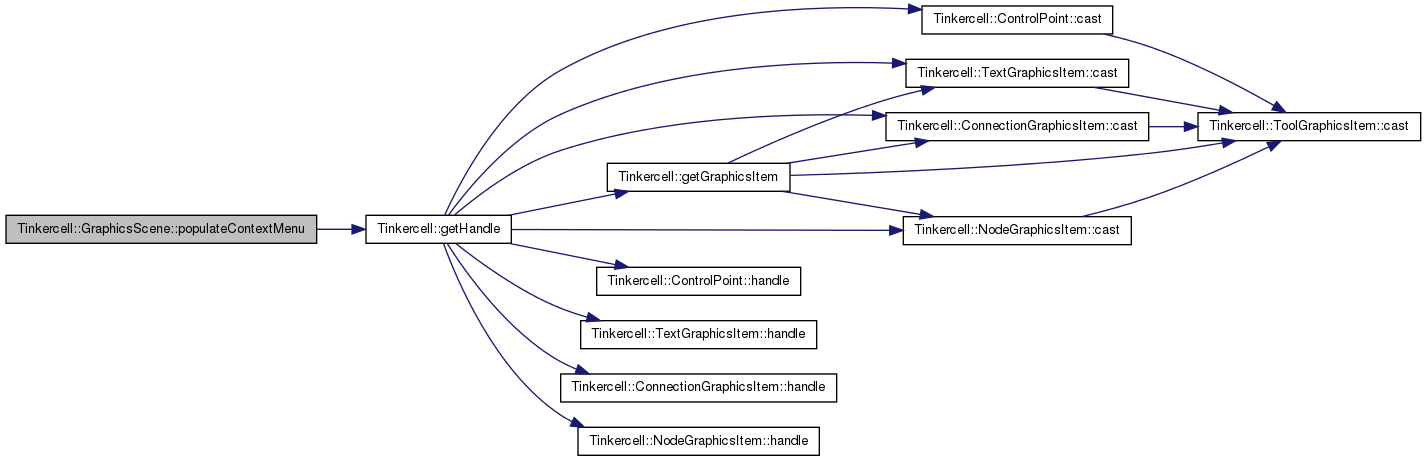

| void Tinkercell::GraphicsScene::print | ( | QPaintDevice * | printer, |
| const QRectF & | rect = QRectF() |
||
| ) | [virtual] |
send everything on the screen to a printer
prints the current scene
| QPaintDevice | * printer |
| QRectF | region to print |
Definition at line 1723 of file GraphicsScene.cpp.
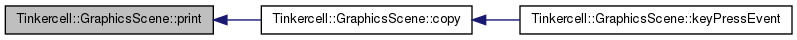
| void Tinkercell::GraphicsScene::remove | ( | const QString & | name, |
| QGraphicsItem * | item | ||
| ) | [virtual, slot] |
this command performs an removal and also adds undo command to history window and emits associated signal(s)
this command performs an removal and allows redo/undo of that removal
Definition at line 1422 of file GraphicsScene.cpp.
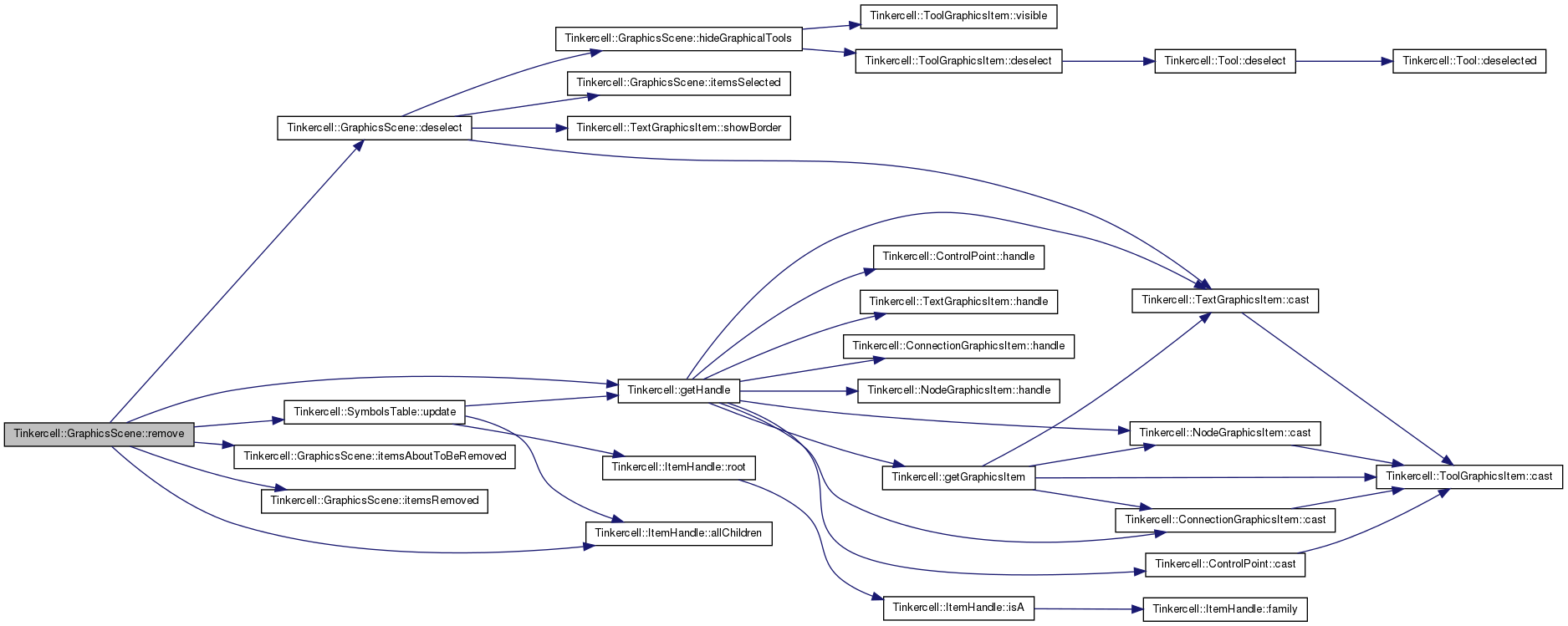
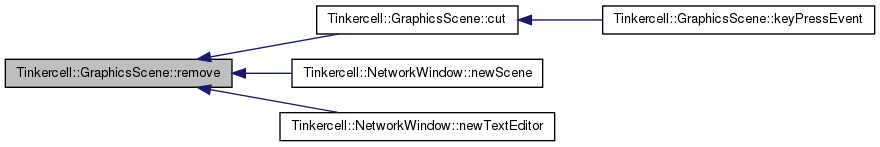
| void Tinkercell::GraphicsScene::remove | ( | const QString & | name, |
| const QList< QGraphicsItem * > & | items | ||
| ) | [virtual, slot] |
this command performs an removal and also adds undo command to history window and emits associated signal(s)
this command performs an removal and allows redo/undo of that removal
Definition at line 1460 of file GraphicsScene.cpp.
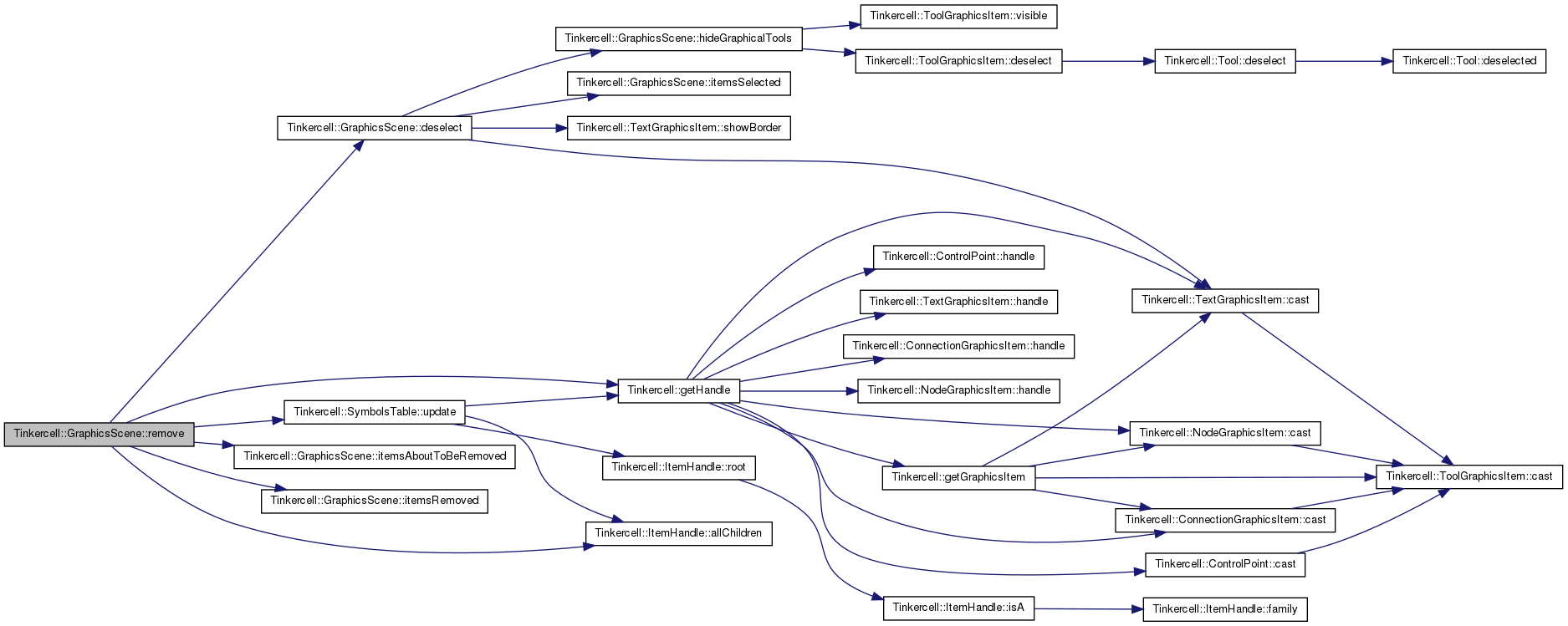
| void Tinkercell::GraphicsScene::removeSelected | ( | ) | [virtual, slot] |
remove selected items
Definition at line 1843 of file GraphicsScene.cpp.
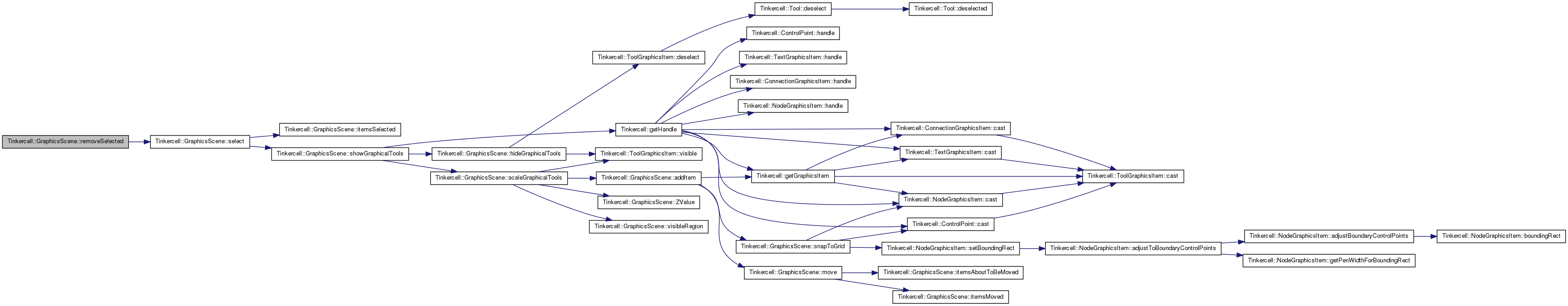
| void Tinkercell::GraphicsScene::scaleGraphicalTools | ( | ) | [protected, virtual] |
scale the visible graphical tools according to viewport size
Definition at line 2403 of file GraphicsScene.cpp.
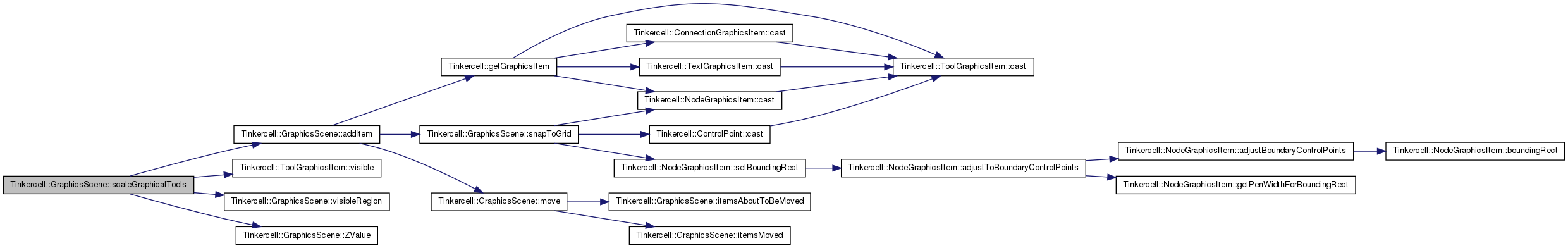
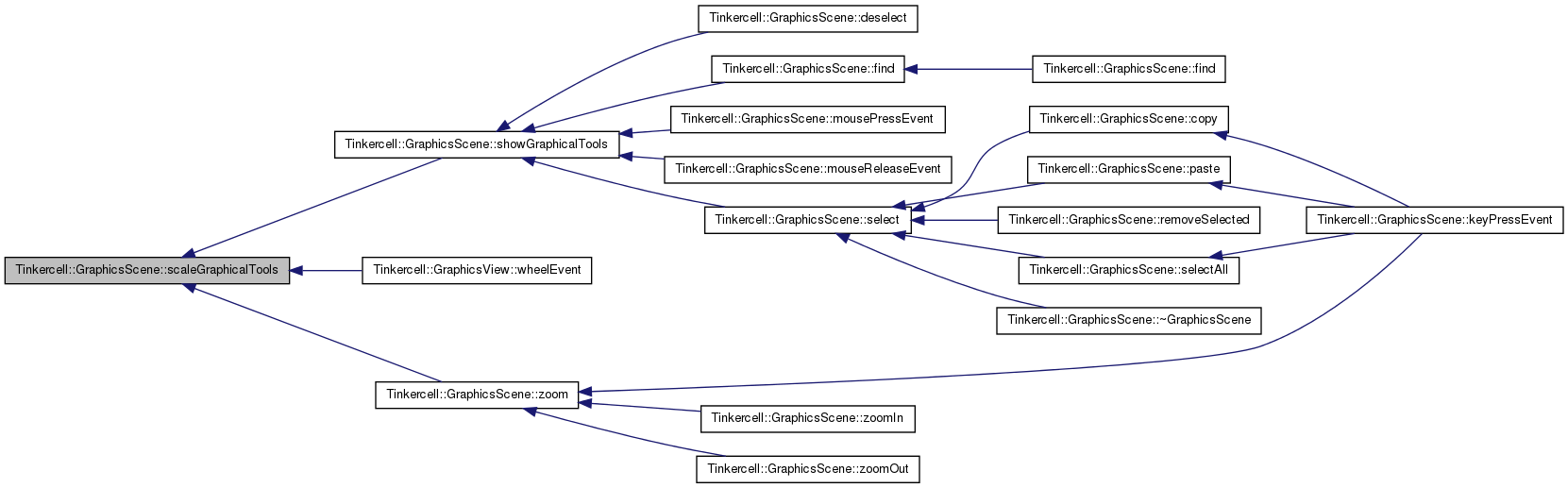
| void Tinkercell::GraphicsScene::sceneRightClick | ( | GraphicsScene * | scene, |
| QGraphicsItem * | item, | ||
| QPointF | point, | ||
| Qt::KeyboardModifiers | modifiers | ||
| ) | [signal] |
signals whenever right click is made on an item or sceen
| GraphicsScene* | scene where the event took place |
| QGraphicsItem* | pointer to item that mouse is clicked on |
| QPointF | point where mouse is clicked |
| Qt::KeyboardModifiers | modifier keys being used when mouse clicked |

| void Tinkercell::GraphicsScene::select | ( | const QList< QGraphicsItem * > & | item | ) | [virtual] |
select items (does not deselect previously selected items)
select items
| QList<QGraphicsItem*>& | items to select |
Definition at line 1018 of file GraphicsScene.cpp.
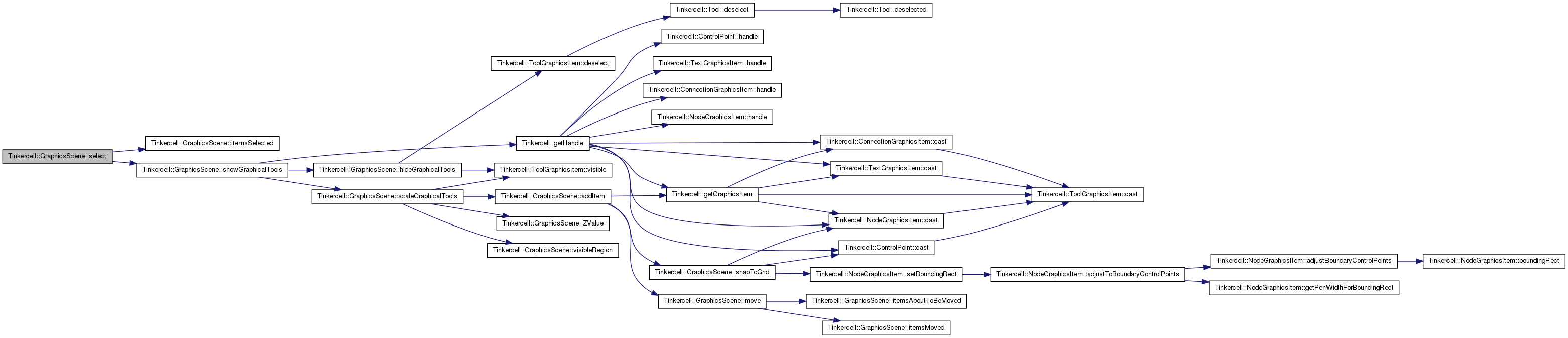
| void Tinkercell::GraphicsScene::select | ( | QGraphicsItem * | item | ) | [virtual] |
select one item (does not deselect other items)
select items
| QGraphicsItem* | item to select |
Definition at line 1001 of file GraphicsScene.cpp.
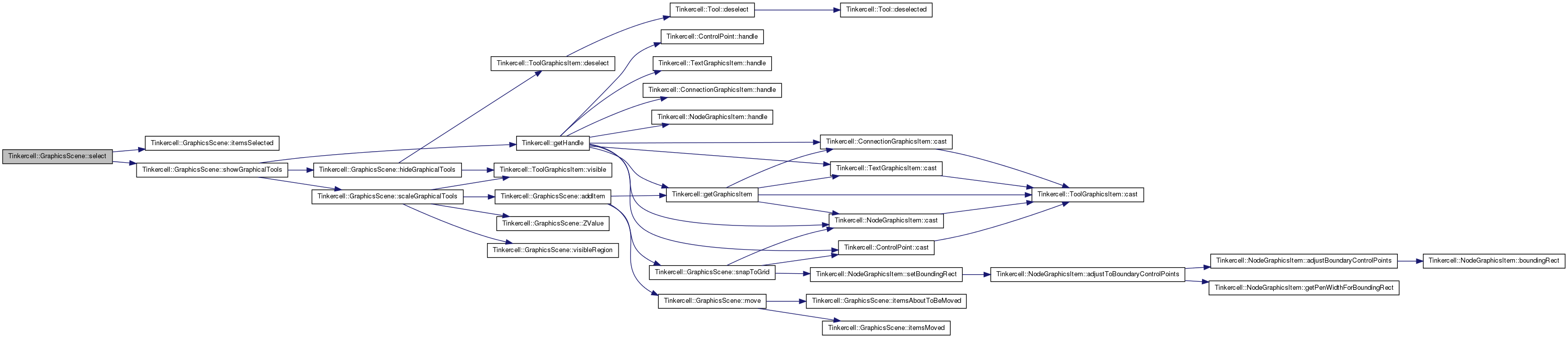
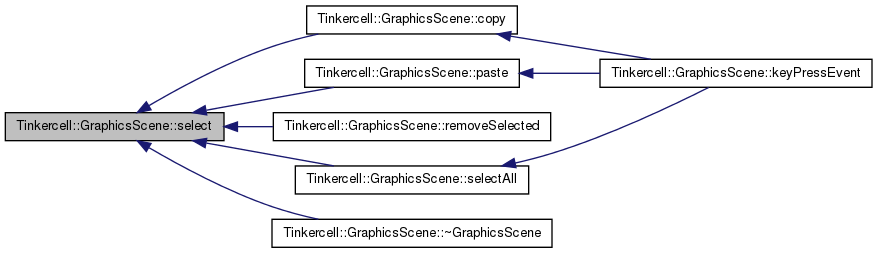
| void Tinkercell::GraphicsScene::selectAll | ( | ) | [virtual, slot] |
select all items
Definition at line 1854 of file GraphicsScene.cpp.
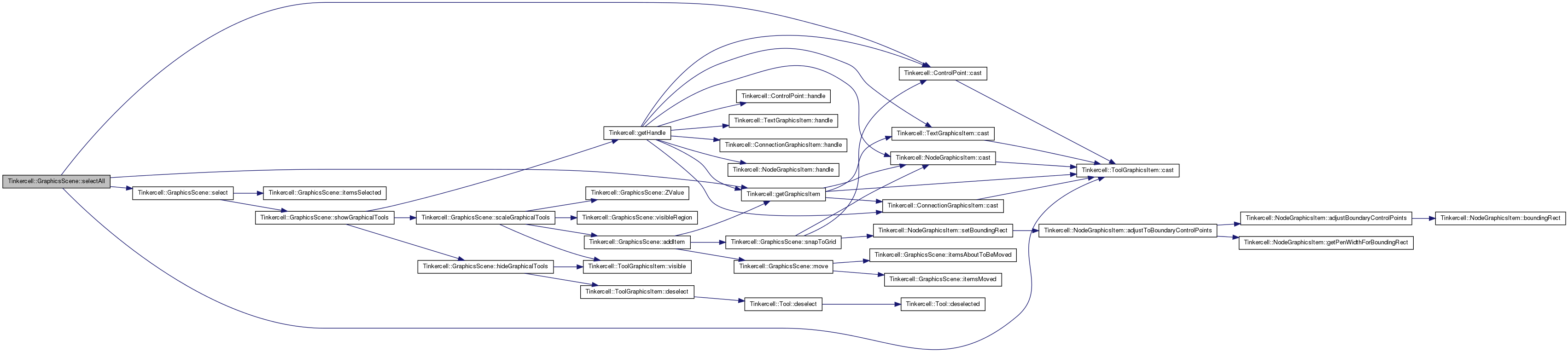
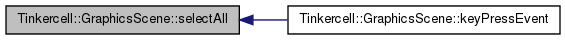
| void Tinkercell::GraphicsScene::selectConnections | ( | const QPointF & | point | ) | [protected, virtual] |
used to select the entire connection during mouse click
Definition at line 2256 of file GraphicsScene.cpp.
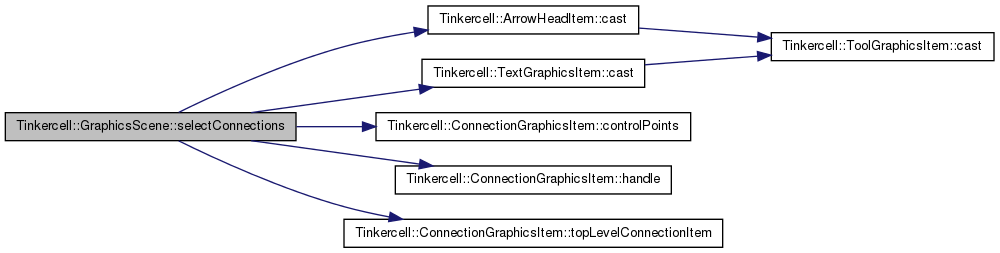

| QList< QGraphicsItem * > & Tinkercell::GraphicsScene::selected | ( | ) | [virtual] |
Returns the list of pointers to items that are currently selected.
Returns the list of pointers to items that are currently selected Precondition: None Postcondition: None.
| void |
| void |
Definition at line 102 of file GraphicsScene.cpp.
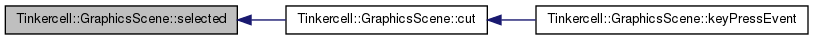
| QRectF Tinkercell::GraphicsScene::selectedRect | ( | ) | [virtual] |
Returns a rectangle that includes all the selected items.
Returns a rectangle that includes all the selected items Precondition: None Postcondition: None.
| void |
| void |
Definition at line 113 of file GraphicsScene.cpp.
| void Tinkercell::GraphicsScene::setBackground | ( | const QPixmap & | image | ) | const [virtual] |
set the background image for the scene
Definition at line 2323 of file GraphicsScene.cpp.
| void Tinkercell::GraphicsScene::setBrush | ( | const QString & | name, |
| QGraphicsItem * | item, | ||
| const QBrush & | to | ||
| ) | [virtual, slot] |
this command changes the brush of an item
Definition at line 1502 of file GraphicsScene.cpp.

| void Tinkercell::GraphicsScene::setBrush | ( | const QString & | name, |
| const QList< QGraphicsItem * > & | items, | ||
| const QList< QBrush > & | to | ||
| ) | [virtual, slot] |
this command changes the brush of an item and also adds undo command to history window and emits associated signal(s)
this command changes the brush of an item
Definition at line 1519 of file GraphicsScene.cpp.
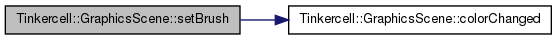
| void Tinkercell::GraphicsScene::setBrushAndPen | ( | const QString & | name, |
| QGraphicsItem * | item, | ||
| const QBrush & | brush, | ||
| const QPen & | pen | ||
| ) | [virtual, slot] |
this command changes the pen and/or brush of an item and also adds undo command to history window and emits associated signal(s)
this command changes the pen of an item
Definition at line 1567 of file GraphicsScene.cpp.

| void Tinkercell::GraphicsScene::setBrushAndPen | ( | const QString & | name, |
| const QList< QGraphicsItem * > & | items, | ||
| const QList< QBrush > & | brushes, | ||
| const QList< QPen > & | pens | ||
| ) | [virtual, slot] |
this command changes the pen and/or brush of an item and also adds undo command to history window and emits associated signal(s)
this command changes the pen of an item
Definition at line 1584 of file GraphicsScene.cpp.

| void Tinkercell::GraphicsScene::setForeground | ( | const QPixmap & | image | ) | const [virtual] |
set the foreground image for the scene
Definition at line 2335 of file GraphicsScene.cpp.
| void Tinkercell::GraphicsScene::setGridSize | ( | int | sz = 100 | ) | [virtual] |
set the grid size. If > 0, grid will be enabled. If 0, grid will be disabled
| double | grid size (0 will disable grid) |
Definition at line 2145 of file GraphicsScene.cpp.
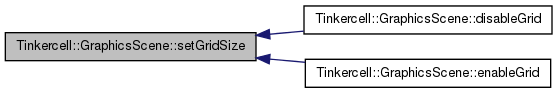
| void Tinkercell::GraphicsScene::setParentItem | ( | const QString & | name, |
| const QList< QGraphicsItem * > & | items, | ||
| const QList< QGraphicsItem * > & | newParents | ||
| ) | [virtual, slot] |
this command changes the parent of an item and also adds undo command to history window and emits associated signal(s)
this command changes the parent of an item
Definition at line 1637 of file GraphicsScene.cpp.

| void Tinkercell::GraphicsScene::setParentItem | ( | const QString & | name, |
| const QList< QGraphicsItem * > & | items, | ||
| QGraphicsItem * | newParent | ||
| ) | [virtual, slot] |
this command changes the parent of an item and also adds undo command to history window and emits associated signal(s)
this command changes the parent of an item
Definition at line 1618 of file GraphicsScene.cpp.

| void Tinkercell::GraphicsScene::setParentItem | ( | const QString & | name, |
| QGraphicsItem * | item, | ||
| QGraphicsItem * | newParent | ||
| ) | [virtual, slot] |
this command changes the parent of an item and also adds undo command to history window and emits associated signal(s)
this command changes the parent of an item
Definition at line 1600 of file GraphicsScene.cpp.

| void Tinkercell::GraphicsScene::setPen | ( | const QString & | name, |
| const QList< QGraphicsItem * > & | items, | ||
| const QList< QPen > & | to | ||
| ) | [virtual, slot] |
this command changes the pen of an item and also adds undo command to history window and emits associated signal(s)
this command changes the pen of an item
Definition at line 1551 of file GraphicsScene.cpp.
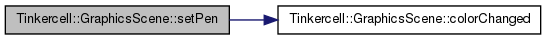
| void Tinkercell::GraphicsScene::setPen | ( | const QString & | name, |
| QGraphicsItem * | item, | ||
| const QPen & | to | ||
| ) | [virtual, slot] |
this command changes the pen of an item and also adds undo command to history window and emits associated signal(s)
this command changes the pen of an item
Definition at line 1534 of file GraphicsScene.cpp.
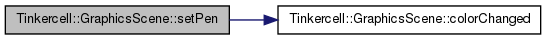
| virtual void Tinkercell::GraphicsScene::setZValue | ( | const QString & | name, |
| QGraphicsItem * | item, | ||
| qreal | to | ||
| ) | [virtual, slot] |
this command changes the z value of an item and also adds undo command to history window and emits associated signal(s)
| virtual void Tinkercell::GraphicsScene::setZValue | ( | const QString & | name, |
| const QList< QGraphicsItem * > & | items, | ||
| const QList< qreal > & | to | ||
| ) | [virtual, slot] |
this command changes the z value of an item and also adds undo command to history window and emits associated signal(s)
| void Tinkercell::GraphicsScene::showGraphicalTools | ( | ) | [protected, virtual] |
show graphical tools for selected items
Definition at line 2377 of file GraphicsScene.cpp.
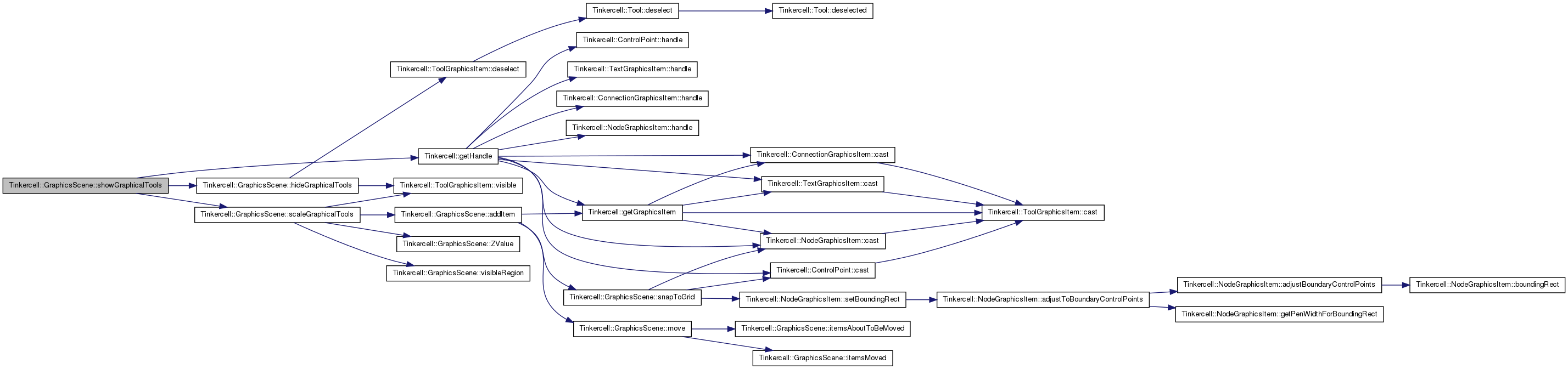
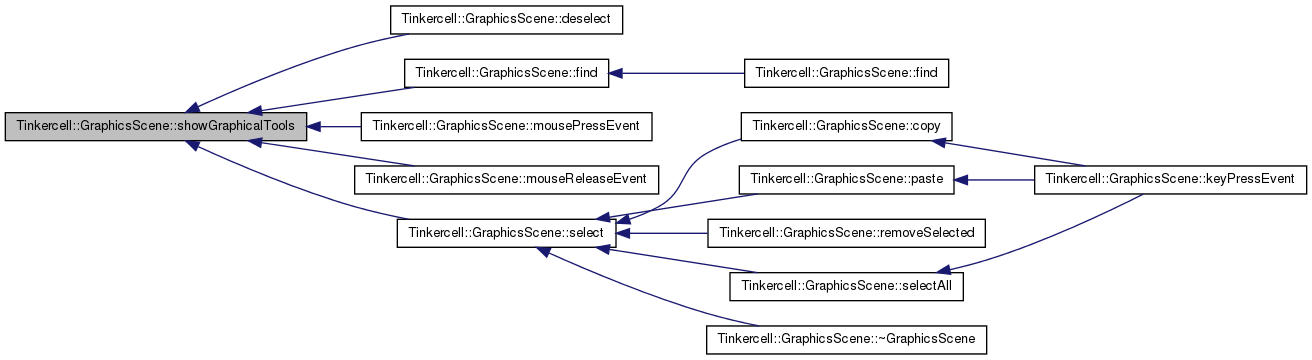
| void Tinkercell::GraphicsScene::showToolTip | ( | QPointF | p, |
| const QString & | text | ||
| ) | [virtual] |
show a tooltip a the given position
Definition at line 2514 of file GraphicsScene.cpp.
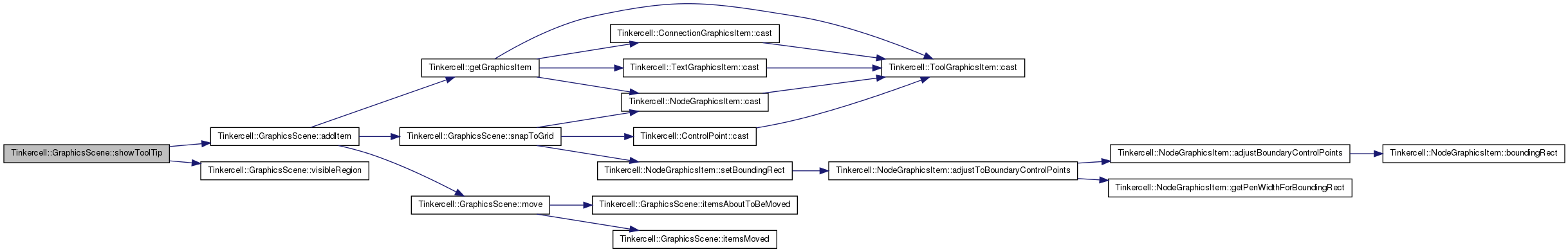
| void Tinkercell::GraphicsScene::snapToGrid | ( | QGraphicsItem * | item | ) | [virtual] |
snap the node item to the grid
| NodeGraphicsItem* |
Definition at line 2155 of file GraphicsScene.cpp.
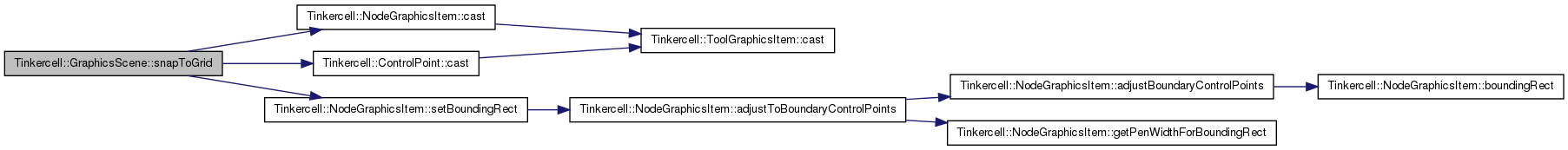
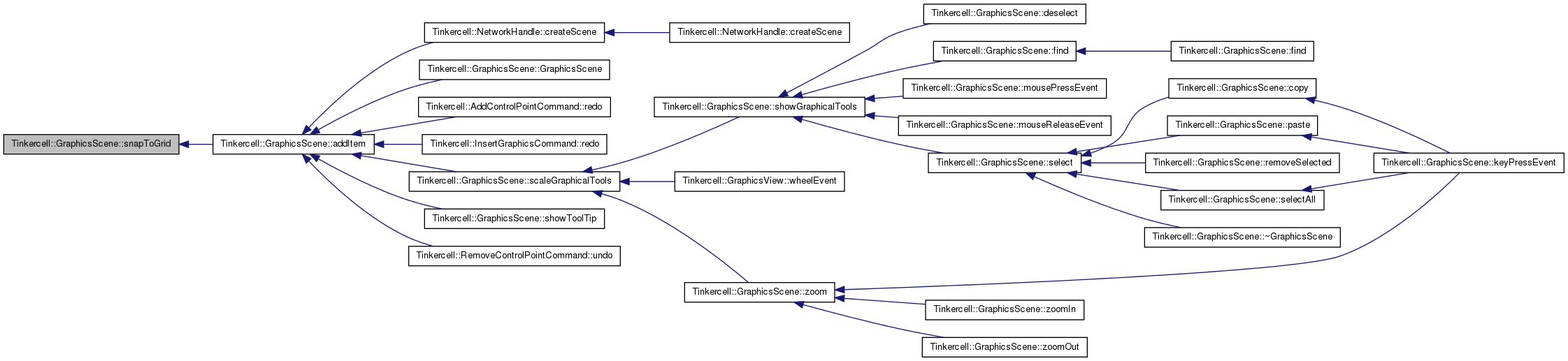
| void Tinkercell::GraphicsScene::transform | ( | const QString & | name, |
| const QList< QGraphicsItem * > & | items, | ||
| const QList< QPointF > & | sizechange, | ||
| const QList< qreal > & | anglechange = QList<qreal>(), |
||
| const QList< bool > & | verticalFlip = QList<bool>(), |
||
| const QList< bool > & | horizontalFlip = QList<bool>() |
||
| ) | [virtual, slot] |
this command changes the size, angle, and orientation of an item and also adds undo command to history window and emits associated signal(s)
this command changes the size, angle, and orientation of an item
Definition at line 1701 of file GraphicsScene.cpp.
| void Tinkercell::GraphicsScene::transform | ( | const QString & | name, |
| QGraphicsItem * | item, | ||
| const QPointF & | sizechange, | ||
| qreal | anglechange = 0.0, |
||
| bool | VFlip = false, |
||
| bool | HFlip = false |
||
| ) | [virtual, slot] |
this command changes the size, angle, and orientation of an item and also adds undo command to history window and emits associated signal(s)
this command changes the size, angle, and orientation of an item
Definition at line 1682 of file GraphicsScene.cpp.
| void Tinkercell::GraphicsScene::useDefaultBehavior | ( | bool | b | ) | [virtual] |
indicates whether this scene is free to perform actions
Definition at line 2548 of file GraphicsScene.cpp.
| bool Tinkercell::GraphicsScene::useDefaultBehavior | ( | ) | const [virtual] |
indicates whether this scene is free to perform actions
Definition at line 2555 of file GraphicsScene.cpp.
| QRectF Tinkercell::GraphicsScene::visibleRegion | ( | ) | const [virtual] |
Returns the currently visible window from the current graphics view.
Returns the currently visible window.
| void |
| void |
Definition at line 59 of file GraphicsScene.cpp.
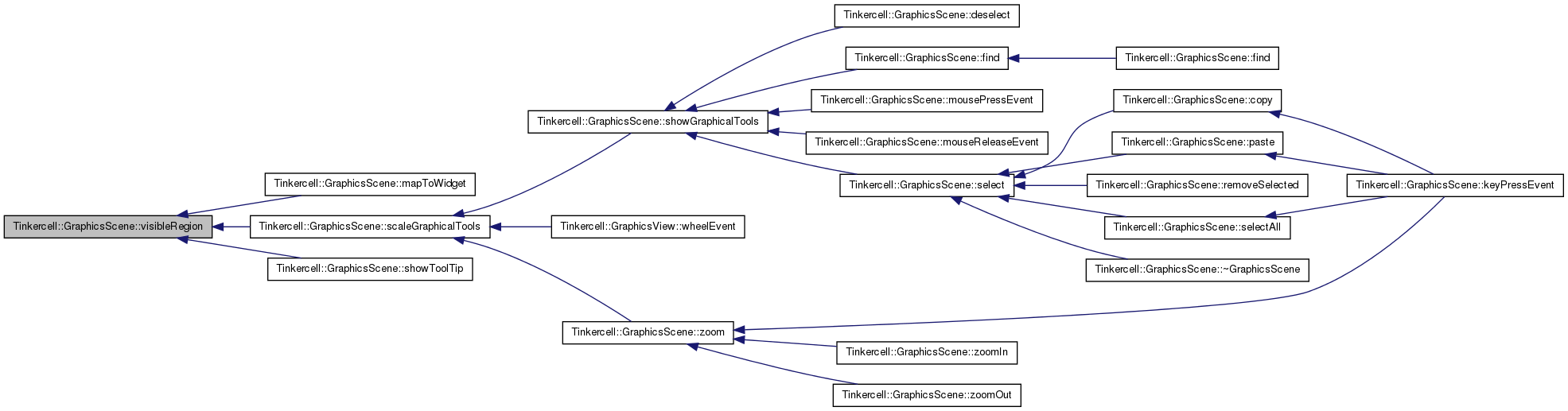
| void Tinkercell::GraphicsScene::zoom | ( | qreal | scaleFactor | ) | [virtual, slot] |
zoom in or out
zoom
| scale | factor (< 1 means zoom out) |
| scale | factor |
Definition at line 785 of file GraphicsScene.cpp.
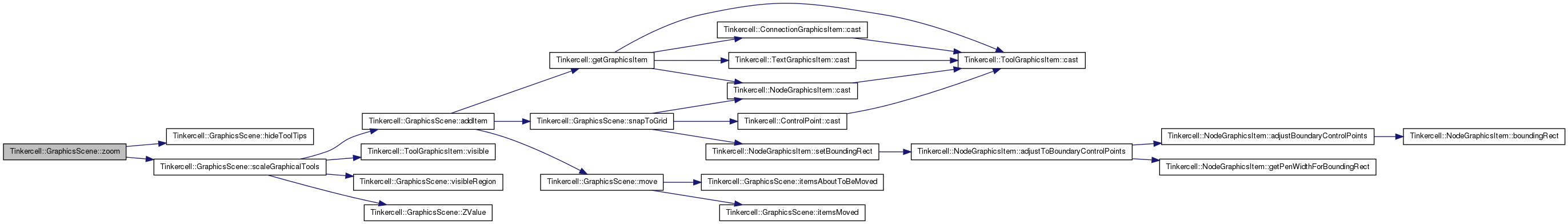
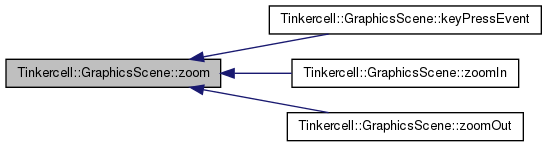
| void Tinkercell::GraphicsScene::zoomIn | ( | ) | [virtual, slot] |
zoom in (zoom with 1.5)
zoom in
| scale | factor |
Definition at line 803 of file GraphicsScene.cpp.
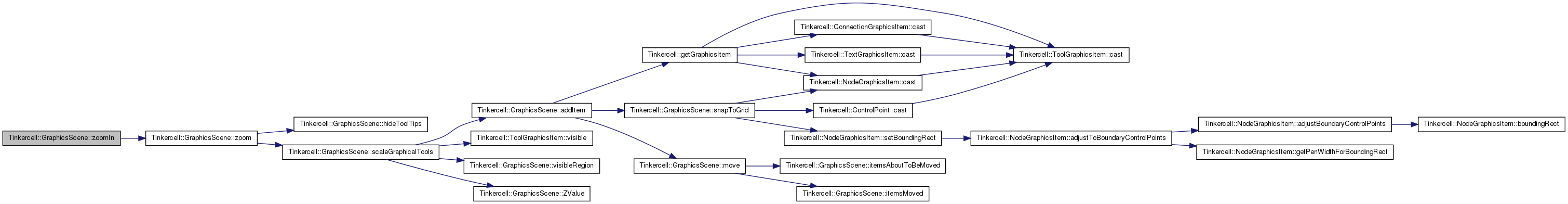
| void Tinkercell::GraphicsScene::zoomOut | ( | ) | [virtual, slot] |
zoom out (zoom with 0.75)
zoom out
| scale | factor |
Definition at line 810 of file GraphicsScene.cpp.
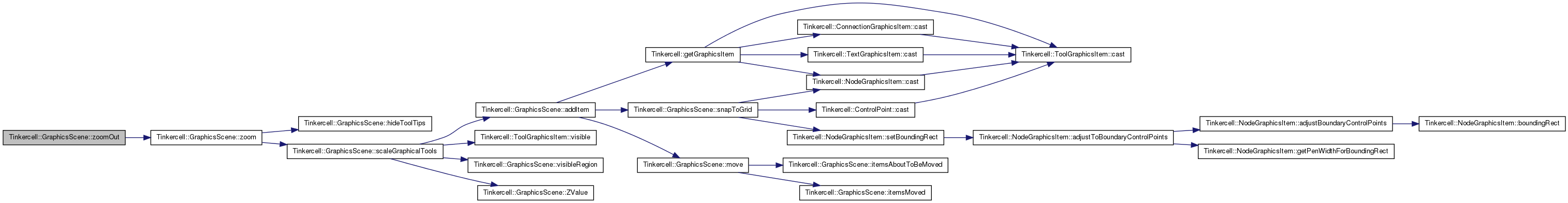
| qreal Tinkercell::GraphicsScene::ZValue | ( | ) | [virtual] |
top Z value
top Z value Precondition: None Postcondition: None
Definition at line 313 of file GraphicsScene.cpp.
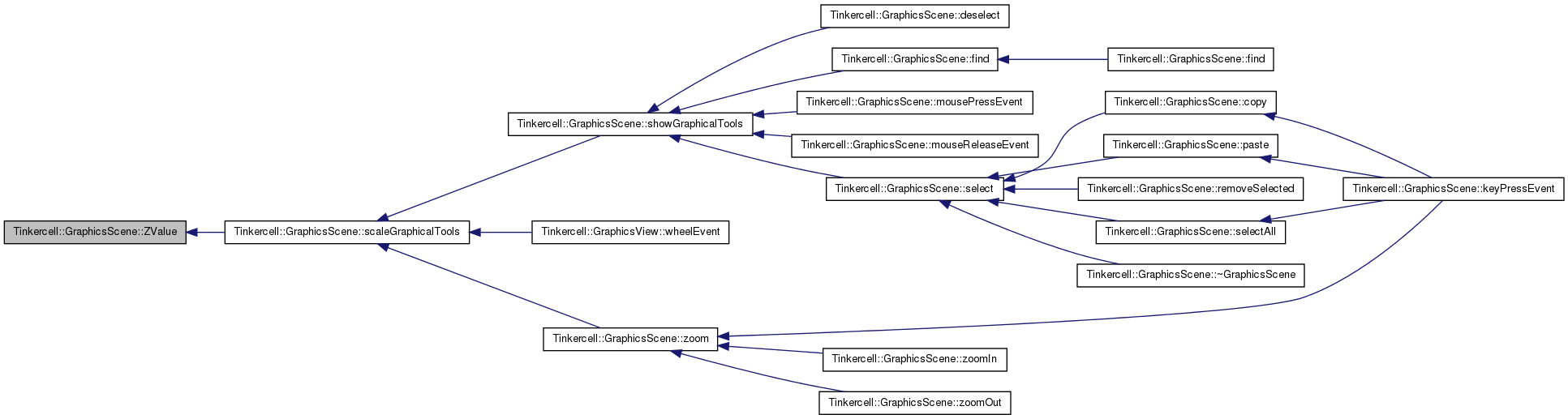
friend class GraphicsView [friend] |
Definition at line 541 of file GraphicsScene.h.
friend class MainWindow [friend] |
Definition at line 538 of file GraphicsScene.h.
friend class NetworkHandle [friend] |
Definition at line 540 of file GraphicsScene.h.
friend class NetworkWindow [friend] |
Definition at line 539 of file GraphicsScene.h.
friend class SymbolsTable [friend] |
Definition at line 542 of file GraphicsScene.h.
bool Tinkercell::GraphicsScene::_useDefaultBehavior [protected] |
indicates whether this scene is free to perform actions
Definition at line 454 of file GraphicsScene.h.
QBrush Tinkercell::GraphicsScene::BackgroundBrush = Qt::NoBrush [static] |
brush used to draw the background for all scenes
Definition at line 76 of file GraphicsScene.h.
QColor Tinkercell::GraphicsScene::BackgroundColor [static] |
background color for all scenes
Definition at line 78 of file GraphicsScene.h.
Qt::MouseButton Tinkercell::GraphicsScene::clickedButton [protected] |
button that was used when mouse was clicked
Definition at line 476 of file GraphicsScene.h.
QPointF Tinkercell::GraphicsScene::clickedPoint [protected] |
point where mouse is clicked
Definition at line 472 of file GraphicsScene.h.
QPoint Tinkercell::GraphicsScene::clickedScreenPoint [protected] |
point where mouse is clicked on the screen
Definition at line 474 of file GraphicsScene.h.
the context menu that is shown during right-click event on selected graphical items. Plugins can add new actions to this menu.
Definition at line 113 of file GraphicsScene.h.
bool Tinkercell::GraphicsScene::contextMenuJustActivated [protected] |
a hack to prevent strange mouse movements after context menu event
Definition at line 460 of file GraphicsScene.h.
the context menu that is shown during right-click event on the scene. Plugins can add new actions to this menu.
Definition at line 118 of file GraphicsScene.h.
GraphicsScene * Tinkercell::GraphicsScene::copiedFromScene [static, protected] |
used to store copied items
Definition at line 468 of file GraphicsScene.h.
QList< QGraphicsItem * > Tinkercell::GraphicsScene::duplicateItems [static, protected] |
used to store copied items
Definition at line 466 of file GraphicsScene.h.
QBrush Tinkercell::GraphicsScene::ForegroundBrush = Qt::NoBrush [static] |
brush used to draw the foreground for the scene
Definition at line 82 of file GraphicsScene.h.
int Tinkercell::GraphicsScene::GRID = 0 [static] |
setting grid to a non-zero value forces node items to "fit" on the grid, where the gap between the grid lines is determined by this variable. The default is 0, i.e. no grid
Definition at line 70 of file GraphicsScene.h.
QPen Tinkercell::GraphicsScene::GridPen = QPen(Qt::lightGray,2) [static] |
pen used to draw the grid for the scene
Definition at line 80 of file GraphicsScene.h.
int Tinkercell::GraphicsScene::gridSz [protected] |
grid size. If zero, then disabled
Definition at line 456 of file GraphicsScene.h.
qreal Tinkercell::GraphicsScene::lastZ [protected] |
topmost Z value
Definition at line 458 of file GraphicsScene.h.
qreal Tinkercell::GraphicsScene::MIN_DRAG_DISTANCE = 2.0 [static] |
the minimum distance that gets classified as a "drag". Anything less will be considered just a click.
Definition at line 88 of file GraphicsScene.h.
bool Tinkercell::GraphicsScene::mouseDown [protected] |
mouse is being pressed
Definition at line 478 of file GraphicsScene.h.
QList<QGraphicsItem*> Tinkercell::GraphicsScene::movingItems [protected] |
list of pointers to moving items
Definition at line 484 of file GraphicsScene.h.
QGraphicsItemGroup* Tinkercell::GraphicsScene::movingItemsGroup [protected] |
group of moving items
Definition at line 486 of file GraphicsScene.h.
the network represented by this scene
Definition at line 94 of file GraphicsScene.h.
the network window widget inside of which this scene is located
Definition at line 96 of file GraphicsScene.h.
QList<QGraphicsItem*> Tinkercell::GraphicsScene::selectedItems [protected] |
list of pointers to selected items
Definition at line 480 of file GraphicsScene.h.
QGraphicsRectItem Tinkercell::GraphicsScene::selectionRect [protected] |
rectanglular selection area
Definition at line 462 of file GraphicsScene.h.
QBrush Tinkercell::GraphicsScene::SelectionRectangleBrush = QBrush(QColor(0,132,255,50)) [static] |
brush that is used to color the selection rectangle
Definition at line 74 of file GraphicsScene.h.
QPen Tinkercell::GraphicsScene::SelectionRectanglePen = Qt::NoPen [static] |
pen that is used to draw the selection rectangle
Definition at line 72 of file GraphicsScene.h.
QBrush Tinkercell::GraphicsScene::ToolTipBackgroundBrush = QBrush(QColor(36,28,28,125)) [static] |
brush used to draw the background of tool tips
Definition at line 84 of file GraphicsScene.h.
QList<QGraphicsItem*> Tinkercell::GraphicsScene::toolTips [protected] |
list of temporary tool tips
Definition at line 464 of file GraphicsScene.h.
QBrush Tinkercell::GraphicsScene::ToolTipTextBrush = QBrush(QColor(255,255,255,255)) [static] |
brush used to draw the text for tool tips
Definition at line 86 of file GraphicsScene.h.
bool Tinkercell::GraphicsScene::USE_DEFAULT_BEHAVIOR = true [static] |
each graphics scene has a default behavior, i.e. moving, selecing, deleting. Whether or not to use the default behavior is set using scene->useDefaultBehavior. This static variable is the default value for each scene's useDefaultBehavior variable, i.e. setting this to true will cause a newly constructed graphics scene to NOT use default behaviors.
Definition at line 67 of file GraphicsScene.h.
QList<ToolGraphicsItem*> Tinkercell::GraphicsScene::visibleTools [protected] |
list of pointers to tool items
Definition at line 482 of file GraphicsScene.h.
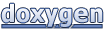 1.7.4
1.7.4