display graphs, save graphs, get graph values
More...
Functions |
| BEGIN_C_DECLS TCAPIEXPORT void | tc_surface (tc_matrix z, const char *title) |
| | plot 3D data. Input matrix has x,y on the first two columns and z on the third column
|
| TCAPIEXPORT void | tc_plot (tc_matrix data, const char *title) |
| | plot the data in the matrix (with headers) with the given x-axis and title
|
| TCAPIEXPORT void | tc_scatterplot (tc_matrix data, const char *title) |
| | plot the data in the matrix (with headers) as a scatter plot
|
| TCAPIEXPORT void | tc_errorBars (tc_matrix data, const char *title) |
| | plot the data in the matrix (with headers) with the given x-axis and title. For each column i, the i+1 and i+2 columns should contain the upper and lower bounds (errors).
|
| TCAPIEXPORT void | tc_hist (tc_matrix data, const char *title) |
| | plot histogram for each column of the given matrix with the given bin size.
|
|
TCAPIEXPORT void | tc_closePlots () |
| | close all plots
|
| TCAPIEXPORT void | tc_multiplot (int rows, int cols) |
| | enable multi-plot, i.e. multiple plots on one screen. specify the number of rows and columns for the layout.
|
| TCAPIEXPORT void | tc_holdPlot (int on) |
| | hold current plot and plot on top of it
|
| TCAPIEXPORT tc_matrix | tc_clusterPlots (int clusters) |
| | perform clustering on plots
|
| TCAPIEXPORT tc_matrix | tc_getPlotData (int whichPlot) |
| | get the data in the plot window
|
| TCAPIEXPORT void | tc_gnuplot (const char *) |
| | plot the specific script using gnuplot
|
| TCAPIEXPORT void | tc_savePlot (const char *filename) |
| | save the current plot as a PDF file
|
| TCAPIEXPORT void | tc_setLogScale (int) |
| | set log scale for current plot; argument: 0=x-axis, 1=y-axis, 2=both
|
Detailed Description
display graphs, save graphs, get graph values
Function Documentation
| TCAPIEXPORT tc_matrix tc_clusterPlots |
( |
int |
clusters | ) |
|
perform clustering on plots
- Parameters:
-
| int | number of clusters (must be > 1) |
- Returns:
- tc_matrix cluster ID corresponding to each plot. Rows will equal number of plots
| TCAPIEXPORT void tc_errorBars |
( |
tc_matrix |
data, |
|
|
const char * |
title |
|
) |
| |
plot the data in the matrix (with headers) with the given x-axis and title. For each column i, the i+1 and i+2 columns should contain the upper and lower bounds (errors).
- Parameters:
-
| TCAPIEXPORT tc_matrix tc_getPlotData |
( |
int |
whichPlot | ) |
|
get the data in the plot window
- Parameters:
-
| int | index of the plot (if multiple plots are being displayed) |
- Returns:
- tc_matrix data
| TCAPIEXPORT void tc_gnuplot |
( |
const char * |
| ) |
|
plot the specific script using gnuplot
- Parameters:
-
| TCAPIEXPORT void tc_hist |
( |
tc_matrix |
data, |
|
|
const char * |
title |
|
) |
| |
plot histogram for each column of the given matrix with the given bin size.
- Parameters:
-
| TCAPIEXPORT void tc_holdPlot |
( |
int |
on | ) |
|
hold current plot and plot on top of it
- Parameters:
-
| TCAPIEXPORT void tc_multiplot |
( |
int |
rows, |
|
|
int |
cols |
|
) |
| |
enable multi-plot, i.e. multiple plots on one screen. specify the number of rows and columns for the layout.
- Parameters:
-
| int | number of rows |
| int | number of columns |
| TCAPIEXPORT void tc_plot |
( |
tc_matrix |
data, |
|
|
const char * |
title |
|
) |
| |
plot the data in the matrix (with headers) with the given x-axis and title
- Parameters:
-
| tc_matrix | data with first column being the x-axis |
| string | title of plot |
| TCAPIEXPORT void tc_savePlot |
( |
const char * |
filename | ) |
|
save the current plot as a PDF file
- Parameters:
-
| string | filename (PDF suffix) |
| TCAPIEXPORT void tc_scatterplot |
( |
tc_matrix |
data, |
|
|
const char * |
title |
|
) |
| |
plot the data in the matrix (with headers) as a scatter plot
- Parameters:
-
| tc_matrix | data with first column as x-axis |
| string | title of plot |
| TCAPIEXPORT void tc_setLogScale |
( |
int |
| ) |
|
set log scale for current plot; argument: 0=x-axis, 1=y-axis, 2=both
- Parameters:
-
| int | 0=x-axis, 1=y-axis, 2=both |
| BEGIN_C_DECLS TCAPIEXPORT void tc_surface |
( |
tc_matrix |
z, |
|
|
const char * |
title |
|
) |
| |
plot 3D data. Input matrix has x,y on the first two columns and z on the third column
- Parameters:
-
| tc_matrix | tree column matrix |
| string | title of plot |
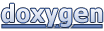 1.7.5.1
1.7.5.1